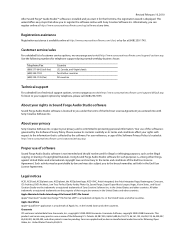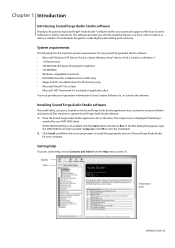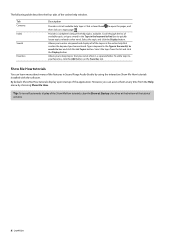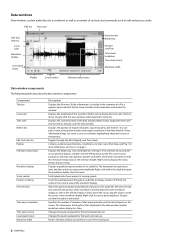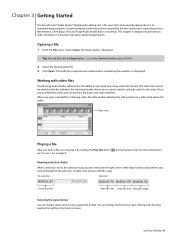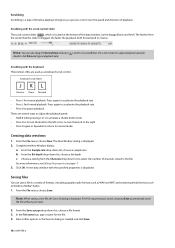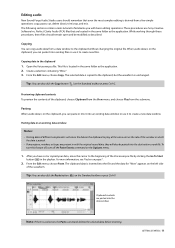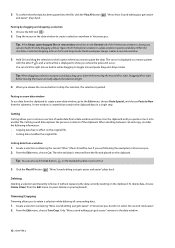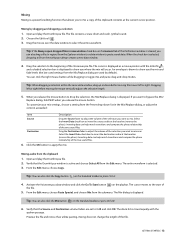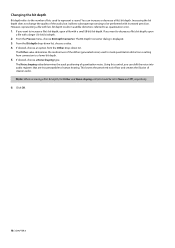Sony Sound Forge Support Question
Find answers below for this question about Sony Sound Forge - Sound Forge Audio Studio 8.Need a Sony Sound Forge manual? We have 1 online manual for this item!
Question posted by djtukaflashback on June 27th, 2023
Preciso Do Número De Serie Para Ativar O Soundforge 7.0
Current Answers
Answer #1: Posted by SonuKumar on June 27th, 2023 9:04 PM
Recomendo que entre em contato diretamente com a MAGIX ou visite o site oficial da empresa para adquirir uma licença legal do Soundforge 7.0 ou considerar a atualização para uma versão mais recente do software.
É importante respeitar os direitos autorais e utilizar apenas software licenciado de acordo com os termos e condições estabelecidos pelos desenvolvedores.
Please respond to my effort to provide you with the best possible solution by using the "Acceptable Solution" and/or the "Helpful" buttons when the answer has proven to be helpful.
Regards,
Sonu
Your search handyman for all e-support needs!!
Related Sony Sound Forge Manual Pages
Similar Questions
Boa noitePreciso de uma ajuda para achar uma autorizada.Obrigada
I have not used my handycam for a few years now the battery will not charge I bought another battery...
I accidentally formatted my Walkman E Series before I had a chance to download the [Setup.exe] onto ...
replacing a power supply on VGC-RA8xx Series Hard Disk Drive Replacement VGC-RA826G