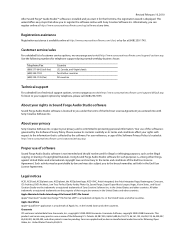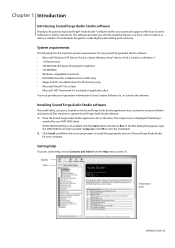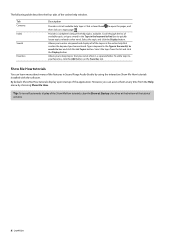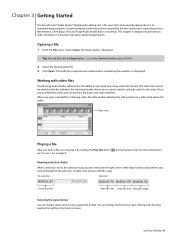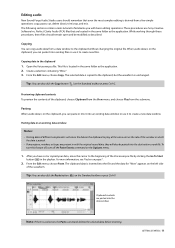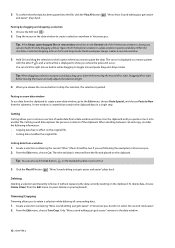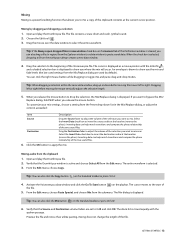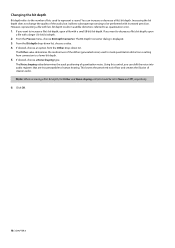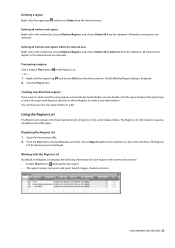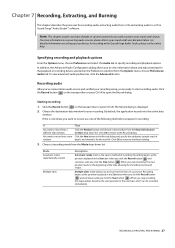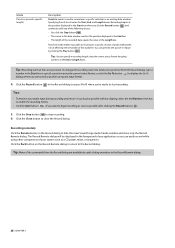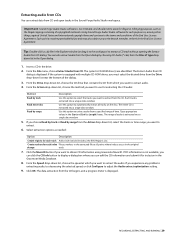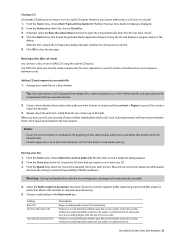Sony Sound Forge Support Question
Find answers below for this question about Sony Sound Forge - Sound Forge Audio Studio 8.Need a Sony Sound Forge manual? We have 1 online manual for this item!
Question posted by pasajero53 on January 6th, 2023
Alguien Tiene El Numero De Serie De Sound Forge 6?
The person who posted this question about this Sony product did not include a detailed explanation. Please use the "Request More Information" button to the right if more details would help you to answer this question.
Current Answers
Answer #1: Posted by SonuKumar on January 6th, 2023 11:29 PM
please visit office official support and purchase, recommended not to proceed for free cracked software and serials,
you will put into data compromised
Please respond to my effort to provide you with the best possible solution by using the "Acceptable Solution" and/or the "Helpful" buttons when the answer has proven to be helpful.
Regards,
Sonu
Your search handyman for all e-support needs!!
Related Sony Sound Forge Manual Pages
Similar Questions
Preciso Do Número De Serie Para Ativar O Soundforge 7.0
(Posted by djtukaflashback 10 months ago)
Can I Connect A Sony Sa-ct180 Sound Bar To A Samsung Tu7 Series Tv?
(Posted by tntcass 2 years ago)
Cual Es El Numero De Chasis Para Bajar El Diagrama
quiero ver si puedo reparar mi tv gracias de antemano soy un estudiante de electronica
quiero ver si puedo reparar mi tv gracias de antemano soy un estudiante de electronica
(Posted by willianrhung 8 years ago)
Re-register Sony Software
I am trying to re-register Acid 6, CD Architect 5 and Sound Forge 8 on a new computer. Acid went wit...
I am trying to re-register Acid 6, CD Architect 5 and Sound Forge 8 on a new computer. Acid went wit...
(Posted by murphsmalkhut 11 years ago)
Compatible Con Que Equipo Para Que Tenga Un Buen Sonido? Gracias.,...
me regalaron uno pero esta solo y parece que necesita accesorios porque veo que no tiene el remoto n...
me regalaron uno pero esta solo y parece que necesita accesorios porque veo que no tiene el remoto n...
(Posted by sdbc39 13 years ago)