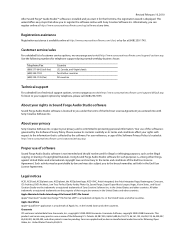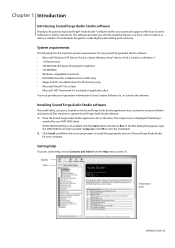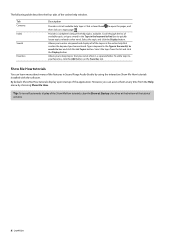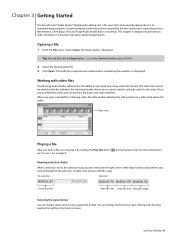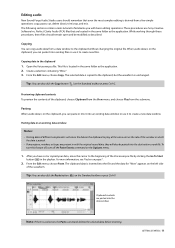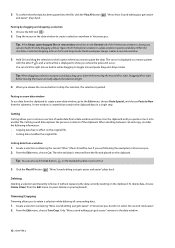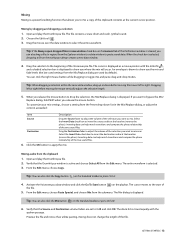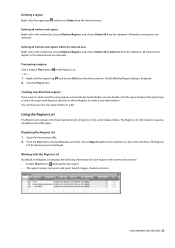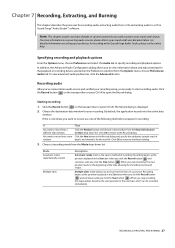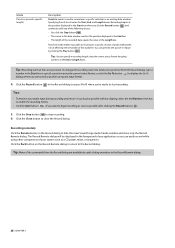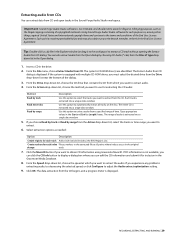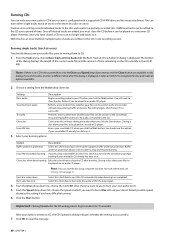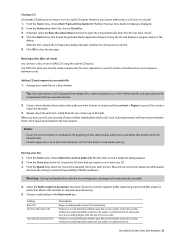Sony Sound Forge Support Question
Find answers below for this question about Sony Sound Forge - Sound Forge Audio Studio 8.Need a Sony Sound Forge manual? We have 1 online manual for this item!
Question posted by murphsmalkhut on December 19th, 2012
Re-register Sony Software
I am trying to re-register Acid 6, CD Architect 5 and Sound Forge 8 on a new computer. Acid went without a hitch. CD Arch. won't load and I can't find the serial# for Sound Forge. They were all registered at one time 2 computers ago(2005?). What do I need to download CD Arch. It's going from Windows XP to Windows 7. And where can I find the serial# for the Sound Forge?
Current Answers
Related Sony Sound Forge Manual Pages
Similar Questions
Alguien Tiene El Numero De Serie De Sound Forge 6?
(Posted by pasajero53 1 year ago)
I Cannot Record/recording Time Left Display 0 Min. Need Your Help
(Posted by paoguite 10 years ago)
I Need The Product Number To Open My Ez Memories Digital Photo Album Kit
were to get the product id numbers
were to get the product id numbers
(Posted by irenefreshour40 11 years ago)
I Need Download Of Sony Dcr-trv285e Software For My Pc - Ben Okure
(Posted by benokure 11 years ago)
Need To Download Hrdware To My Cpomuter But Have Lost The Hardware Disk
(Posted by truecriplove69 11 years ago)