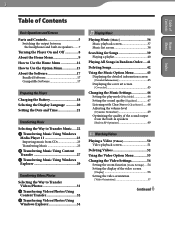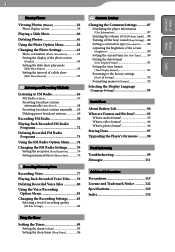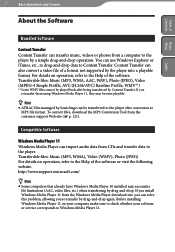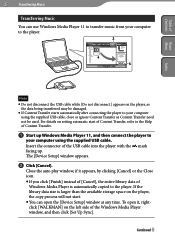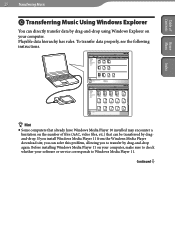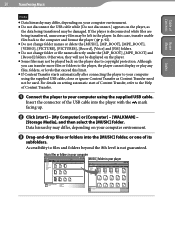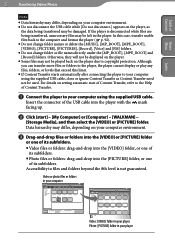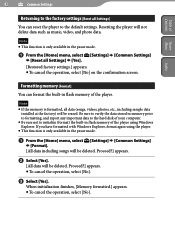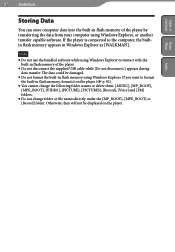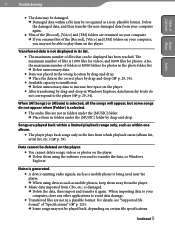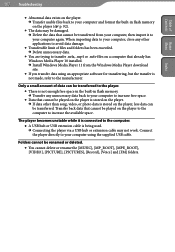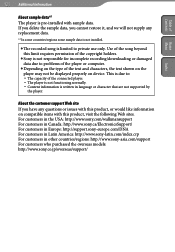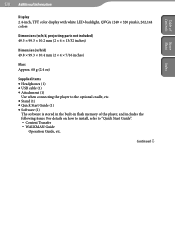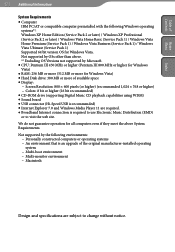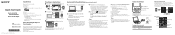Sony NWZ-S545 Support Question
Find answers below for this question about Sony NWZ-S545 - 16gb Walkman Digital Music Player.Need a Sony NWZ-S545 manual? We have 5 online manuals for this item!
Question posted by dentonisaacs on November 11th, 2012
Can I Get [setup.exe] For Walkman E Series If I Deleted It Before I Installed It
I accidentally formatted my Walkman E Series before I had a chance to download the [Setup.exe] onto my computer. When it stopped formatting the file and all origional material from the factory had been deleted. Is there some way that I can find a new download without having to buy a new mp3 or returning the one i just got?
Current Answers
Related Sony NWZ-S545 Manual Pages
Similar Questions
Sony 16gb Walkman Mp3 Player Wont Start Up
(Posted by tcb58joh 10 years ago)
Replace Battery Sony Walkman Nwz S545
Where can i buy a Sony NWZ-S545 Battary replacement?
Where can i buy a Sony NWZ-S545 Battary replacement?
(Posted by Sviatoslav1994 10 years ago)
How Do I Delete Songs From My Sony Nwz-e353 Digital Music Player
(Posted by Anonymous-118720 10 years ago)
Trying To Connect Sony Walkman Digital Media Player Nwz E354 To A Desktop Comput
I bought my Plsyer in Washington. My son put in music and photo with his laptop. Now back in Sri Lan...
I bought my Plsyer in Washington. My son put in music and photo with his laptop. Now back in Sri Lan...
(Posted by kandus22 12 years ago)
Install Shield Wizard 'interupted Before Guide Could Be Completely Installed.'
Hi...just getting set up. Windows 7 recognized the S545 right away. Content Transfer was installed f...
Hi...just getting set up. Windows 7 recognized the S545 right away. Content Transfer was installed f...
(Posted by bcw 12 years ago)