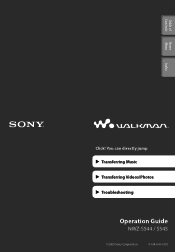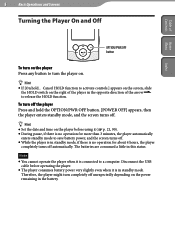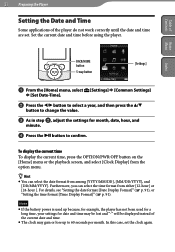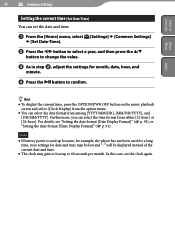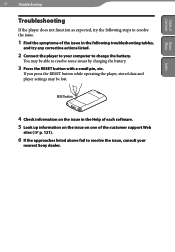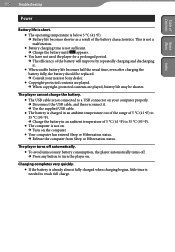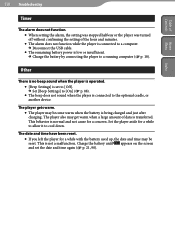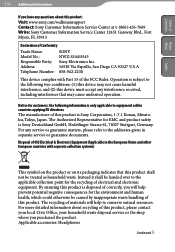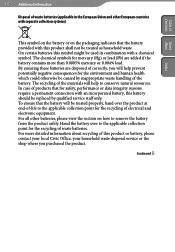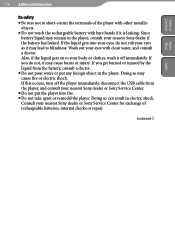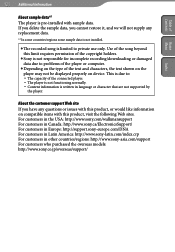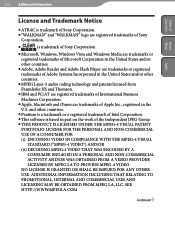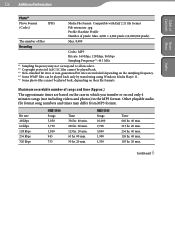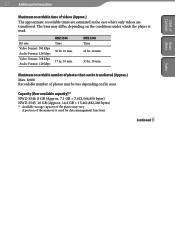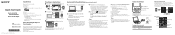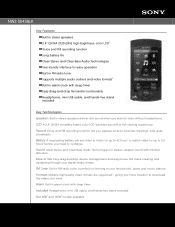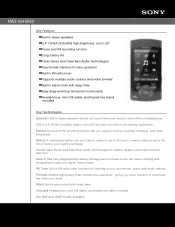Sony NWZ-S545 Support Question
Find answers below for this question about Sony NWZ-S545 - 16gb Walkman Digital Music Player.Need a Sony NWZ-S545 manual? We have 5 online manuals for this item!
Question posted by Sviatoslav1994 on January 9th, 2014
Replace Battery Sony Walkman Nwz S545
Current Answers
Answer #1: Posted by BusterDoogen on January 9th, 2014 6:39 PM
I hope this is helpful to you!
Please respond to my effort to provide you with the best possible solution by using the "Acceptable Solution" and/or the "Helpful" buttons when the answer has proven to be helpful. Please feel free to submit further info for your question, if a solution was not provided. I appreciate the opportunity to serve you!
Related Sony NWZ-S545 Manual Pages
Similar Questions
I bought my Plsyer in Washington. My son put in music and photo with his laptop. Now back in Sri Lan...