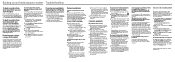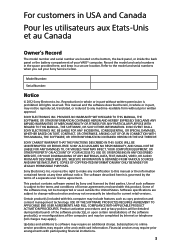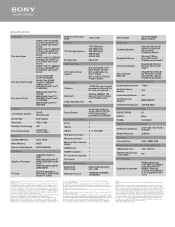Sony SVL241290X Support Question
Find answers below for this question about Sony SVL241290X.Need a Sony SVL241290X manual? We have 7 online manuals for this item!
Question posted by capricorn6872 on May 23rd, 2014
Graphics Card Upgrade
Can i upgrade my graphics card from the standard gt to a gtx?
Current Answers
Related Sony SVL241290X Manual Pages
Similar Questions
Upgrading Video Card
I would like to find out which HD capable video card should I buy to replace the existing Radeon 920...
I would like to find out which HD capable video card should I buy to replace the existing Radeon 920...
(Posted by dorajan5 7 years ago)
Video Card For Sony Vgc-ls37e Vaio All-in-one Desktop Computer?
Do you have video card for Sony VGC-LS37E Vaio All-in-one Desktop Computer? or I can exchange comput...
Do you have video card for Sony VGC-LS37E Vaio All-in-one Desktop Computer? or I can exchange comput...
(Posted by brazin 8 years ago)
Video Card Does Not Work In A Sony Vaio Vgc-lt35e.could Be Replaced ?
video card doesn't work in a sony vaio vgc-lt35e could it be replaced?
video card doesn't work in a sony vaio vgc-lt35e could it be replaced?
(Posted by khalidhawa 11 years ago)
Compatible Graphic And Video Accelerator Cards
What Graphic and Video Accelorator Cards are compatible with this unit, running Windows XP
What Graphic and Video Accelorator Cards are compatible with this unit, running Windows XP
(Posted by tcamartin 12 years ago)
Graphics Card
Video Card Fried, need to replace it, where can i get one. Then secondly , where is it located on...
Video Card Fried, need to replace it, where can i get one. Then secondly , where is it located on...
(Posted by gibbs03 12 years ago)