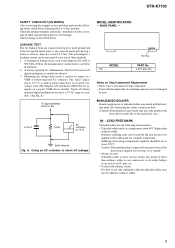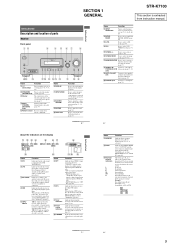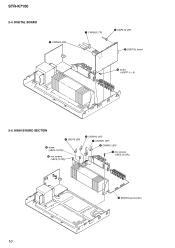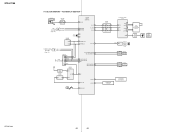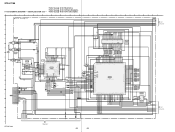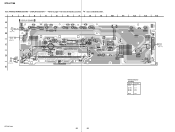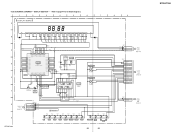Sony STR-K7100 Support Question
Find answers below for this question about Sony STR-K7100 - Multi Channel Av Receiver.Need a Sony STR-K7100 manual? We have 1 online manual for this item!
Question posted by Riddickchae on October 13th, 2017
How To Unlock My Str-k7100 Receiver
My son was playing with the remote to my receiver and now I have no sound. I turned it off and back on and is says press enter and then says unlock. Can you please help?
Current Answers
Answer #1: Posted by Odin on October 13th, 2017 4:02 PM
Try the Troubleshooting suggestions at http://bit.ly/2xEVNXq. If none of those work, reset the sound fields per http://bit.ly/2xE8lyi. If the problem persists (or if you require further explanation), you'll have to obtain a walk-through from Sony: use the contact information here--https://www.contacthelp.com/sony./customer-service.
Hope this is useful. Please don't forget to click the Accept This Answer button if you do accept it. My aim is to provide reliable helpful answers, not just a lot of them. See https://www.helpowl.com/profile/Odin.
Related Sony STR-K7100 Manual Pages
Similar Questions
What Is The Remote Code For The Sony Str-k7100?
I have a universal remote and would like to use it with my sony str-k7100 but I do not know the remo...
I have a universal remote and would like to use it with my sony str-k7100 but I do not know the remo...
(Posted by navejaselijah6 1 year ago)
Sony Multi Channel Av Receiver Str-dg800
Where can I fond the ON/OFF power button for the Sony Multi Channel AV Receiver STR-DG800?
Where can I fond the ON/OFF power button for the Sony Multi Channel AV Receiver STR-DG800?
(Posted by denverliverpool 7 years ago)
How To Connect To Laptop Sony Multi Channel Av Receiver Str-k7100
(Posted by Tiadrober 9 years ago)
Suddenly My Str-k7100 Receiver Will Not Turn On.
Suddenly my receiver will not turn on, fine one day then will not power on the next. I am sure the 1...
Suddenly my receiver will not turn on, fine one day then will not power on the next. I am sure the 1...
(Posted by tman165 11 years ago)
Multi Channel Av Receiver Str-ks2000
I Need A Sur L Cable
Where can i get that?Its a blue-headed cable.
Where can i get that?Its a blue-headed cable.
(Posted by MOKP94 12 years ago)