Sony STR-K7000 Support Question
Find answers below for this question about Sony STR-K7000 - Receiver.Need a Sony STR-K7000 manual? We have 1 online manual for this item!
Question posted by dmy83san on February 14th, 2014
Sony Str-k7000 How Much Power
The person who posted this question about this Sony product did not include a detailed explanation. Please use the "Request More Information" button to the right if more details would help you to answer this question.
Current Answers
There are currently no answers that have been posted for this question.
Be the first to post an answer! Remember that you can earn up to 1,100 points for every answer you submit. The better the quality of your answer, the better chance it has to be accepted.
Be the first to post an answer! Remember that you can earn up to 1,100 points for every answer you submit. The better the quality of your answer, the better chance it has to be accepted.
Related Sony STR-K7000 Manual Pages
Operating Instructions (HT-7000DH) - Page 3
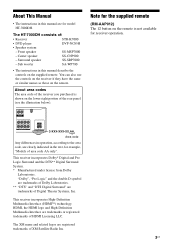
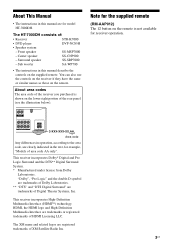
...", "Pro Logic" and the double-D symbol are trademarks of Dolby Laboratories. ** "DTS" and "DTS Digital Surround" are trademarks of :
• Receiver
STR-K7000
• DVD player
DVP-NC85H
• Speaker system
-
This receiver incorporates Dolby* Digital and Pro Logic Surround and the DTS** Digital Surround System. * Manufactured under license from Dolby
Laboratories. Note for...
Operating Instructions (HT-7000DH) - Page 4


...
Getting Started
Description and location of parts 5 1: Installing speakers 14 2: Connecting speakers 16 3a: Connecting the audio components.........18 3b: Connecting the video components ........21 4: Connecting the antennas 28 5: Preparing the receiver and the remote .....29 6: Selecting the speaker system 30 7: Calibrating the appropriate settings
automatically (AUTO CALIBRATION 31...
Operating Instructions (HT-7000DH) - Page 5


...component or a list of the front speakers (page 30). MOVIE
MUSIC
MULTI CH IN
MUTING
w; continued
5US Getting Started
Getting Started
Description and location of reach from children. When you remove the cover, keep it out of parts
Receiver...
Front panel
12
3
45
67
8
?/1
SPEAKERS (OFF/A/B/A+B)
AUTO CAL MIC
PHONES
VIDEO 3 IN/PORTABLE AV IN VIDEO L AUDIO R
MULTI ...
Operating Instructions (HT-7000DH) - Page 6


Name
Function
E Remote sensor Receives signals from the components connected to select information displayed on the display (page 67).
H ...MULTI CH IN
Press to select the audio directly from remote commander.
Press to both digital and analog jacks (page 64).
G INPUT MODE
Press to select the input mode when the same components are connected to select A.F.D. I ...
Operating Instructions (HT-7000DH) - Page 10


...) switch
MULTI CH
wh
wg wf wd ws wa w; White (L) Red (R)
MULTI CHANNEL INPUT jack
Black
Connects to control non-Sony audio/video components. a)You can use the supplied remote RM-AAP012 to operate the receiver and to control the Sony audio/video components that the remote is assigned to the FM wire antenna supplied with this...
Operating Instructions (HT-7000DH) - Page 11
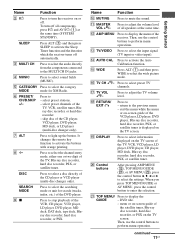
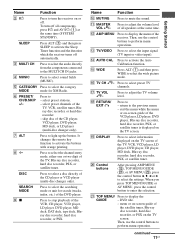
...perform menu operations.
continued
11US
Getting Started C MULTI CH
Press to select the audio directly from the components connected to select the input signal (TV input or video input).
K MASTER...sound fields (MUSIC). D MUSIC
Press to activate the Sleep Timer function and the duration which the receiver turns off . E CATEGORY Press to -
F PRESET/ CH/D.SKIP +/- Press to select the ...
Operating Instructions (HT-7000DH) - Page 13


... when operating the receiver.
Button
Assigned Sony component
VIDEO1 VCR (VTR... mode 3)
VIDEO2 VCR (VTR mode 1)
VIDEO3 VCR (VTR mode 2)
DVD
DVD player
MD/TAPE MD deck
SA-CD/CD Super Audio CD/CD player
TUNER Built-in this section may operate differently than described.
• The 12 button on page 69.
When you want to select the component...
Operating Instructions (HT-7000DH) - Page 18


... to the jacks of your components.
This connection is used to the illustration that follows. 3a: Connecting the audio components
How to hook up your components
This section describes how to hook up all your components, proceed to "4: Connecting the antennas" (page 28). Refer to output audio decoded by the component's internal multi-channel decoder through this receiver.
Operating Instructions (HT-7000DH) - Page 19


... speakers and sub woofer using the controls on the connected component.
Getting Started
Connecting components with multi channel output jacks
If your DVD or Super Audio CD player is equipped with multi channel output jacks, you will need to adjust the level of this receiver to enjoy multi channel sound. Note
When you make...
Operating Instructions (HT-7000DH) - Page 21


... to connect each component. If the power supply of a playback component are being output to the MONITOR OUT jack on the receiver.
• Turn on the receiver when the video and audio of the receiver is transmitted.
TV monitor, etc.
Refer to this receiver.
Getting Started
3b: Connecting the video components
How to hook up your components
This section describes...
Operating Instructions (HT-7000DH) - Page 22


...
MD/TAPE
L
L
R
R
AUDIO IN AUDIO IN AUDIO OUT AUDIO IN
DVD VIDEO 2 VIDEO 1
L AUDIO
CENTER OUT
R SUB
FRONT SURROUND WOOFER SUB MULTI CH IN WOOFER
CENTER
+
-
Tip
You can be displayed on a TV screen. If the power supply of the receiver is transmitted. Hooking up a TV monitor
The image from a visual component connected to this receiver can watch the...
Operating Instructions (HT-7000DH) - Page 24
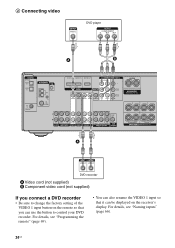
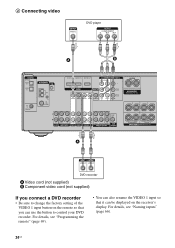
...
COAXIAL
L L
R
IN SA-CD/CD
R
OUT
IN
MD/TAPE
L
L
R
R
AUDIO IN AUDIO IN AUDIO OUT AUDIO IN
DVD VIDEO 2 VIDEO 1
L AUDIO
CENTER OUT
R SUB
FRONT SURROUND WOOFER SUB MULTI CH IN WOOFER
CENTER
+
- For details,...of the VIDEO 1 input button on the receiver's display. R SURROUND SPEAKERS
R FRONT A
A
DVD recorder
A Video cord (not supplied) B Component video cord (not supplied)
If you ...
Operating Instructions (HT-7000DH) - Page 25
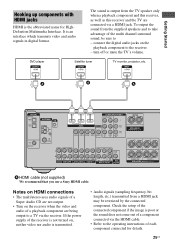
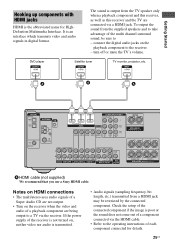
...
R SUB
FRONT SURROUND WOOFER SUB MULTI CH IN WOOFER
CENTER
+
-
connect the digital audio jacks on , neither video nor audio is not turned on the
playback component to a TV via a HDMI jack.
If the power supply of the receiver is transmitted.
• Audio signals (sampling frequency, bit length, etc.) transmitted from the supplied speakers and to...
Operating Instructions (HT-7000DH) - Page 28
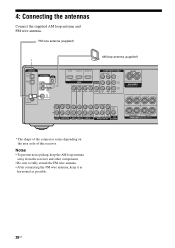
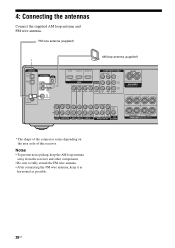
...keep the AM loop antenna away from the receiver and other components.
• Be sure to fully extend ...COMPONENT VIDEO ASSIGNABLE
Y
ASSIGNABLE
HDMI
MONITOR
PB/CB /B-Y
VIDEO IN VIDEO IN VIDEO OUT VIDEO IN VIDEO OUT DVD IN
PR/CR /R-Y
VIDEO 2 MONITOR
IN
OUT
DVD IN
COAXIAL
L L
R
IN SA-CD/CD
R
OUT
IN
MD/TAPE
L
L
R
R
AUDIO IN AUDIO IN AUDIO OUT AUDIO IN
DVD VIDEO 2 VIDEO 1
L AUDIO...
Operating Instructions (HT-7000DH) - Page 37


...receiver.
3 Press SA-CD/CD.
Refer to page 48 for a Sony Super Audio CD player.
• Refer to the
Super Audio CD/CD, eject the disc and turn off the receiver and Super Audio...the Super Audio CD player/CD
player, then place the disc on the tray.
2 Turn on the receiver to select...PHONES
VIDEO 3 IN/PORTABLE AV IN VIDEO L AUDIO R
MULTI CHANNEL DECODING
DISPLAY
INPUT MODE
INPUT SELECTOR
...
Operating Instructions (HT-7000DH) - Page 75


... turn on both the receiver and the component. Check that all components are ) fully inserted into the jacks on the power again.
Troubleshooting
If you...component, and not only to either the L or R jack. If both the receiver and all the cords are output from the headphones. There is no matter which is output from the headphones, the front speaker may not be connected to the audio...
Operating Instructions (HT-7000DH) - Page 76


... connected correctly and securely. • Make sure you may need to the digital input jacks of this receiver, check the audio setting (the settings for signals with a sampling frequency of the connected component. Outdoor FM antenna
Receiver
ANTENNA
AM
Ground wire (not supplied)
To ground
76US
There is recorded in Dolby Digital or DTS...
Operating Instructions (HT-7000DH) - Page 77


... Information
continued
77US Preset the stations (page 61). • Press DISPLAY repeatedly on the receiver so that the frequency appears on the TV screen or monitor.
• Select the appropriate input using the input buttons.
• Set your audio components away from the TV.
• Check the HDMI connection. • Depending on the...
Operating Instructions (HT-7000DH) - Page 78


... of area code U only) With 6 ohm loads, both channels driven, from the speakers. PRI." PCM".
Reference sections for clearing the receiver's memory
To clear All memorized settings Customized sound fields
See page 29 page 53
Specifications
AUDIO POWER SPECIFICATIONS
POWER OUTPUT AND TOTAL HARMONIC DISTORTION: (Models of the system by the message. Amplifier section...
Operating Instructions (HT-7000DH) - Page 79


... off
the receiver.
Impedance: 75 ohms
Sensitivity: - Outputs (Analog)
MD/TAPE (OUT), VIDEO 1 (AUDIO OUT)
SUB...COMPONENT VIDEO:
Y: 1 Vp-p, 75 ohms
PB/CB/B-Y: 0.7 Vp-p, 75 ohms
PR/CR/R-Y: 0.7 Vp-p, 75 ohms
80 MHz HD Pass Through
General Power requirements
Area code
Power requirements
U, CA
120 V AC, 60 Hz
Power consumption
Area code
Power consumption
U
170 W
CA
230 VA
Power...
Similar Questions
How Do I Unlock An Str-k7000
my Sony receiver display reads unlock on video 2 how do I fix this
my Sony receiver display reads unlock on video 2 how do I fix this
(Posted by Gatlinpet 4 years ago)
Does The Sony Str-k7000 Play Audio Through The Hdmi Cable
(Posted by a4texm 9 years ago)
What's The Value Of A Sony Audio Video Str-k7000
(Posted by lildch 10 years ago)
How To Connect A Sony Multi Channel Av Receiver Str-k7000 To An Amplifier
(Posted by szjag 10 years ago)
Whats It Mean If Your Multi Channel Av Sony Str-k7000 Receiver Blinks Protect
(Posted by Anonymous-32863 12 years ago)

