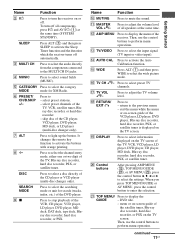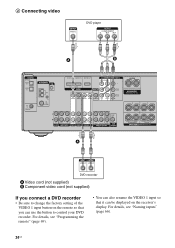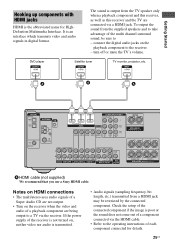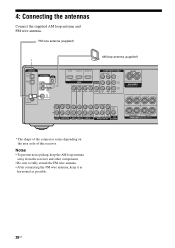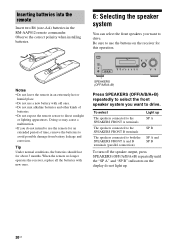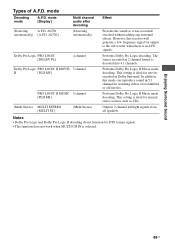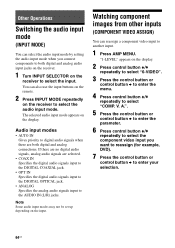Sony STR-K7000 Support Question
Find answers below for this question about Sony STR-K7000 - Receiver.Need a Sony STR-K7000 manual? We have 1 online manual for this item!
Question posted by great1tf on April 25th, 2011
How Old Are These Units???? When Did They Come Out???
The person who posted this question about this Sony product did not include a detailed explanation. Please use the "Request More Information" button to the right if more details would help you to answer this question.
Current Answers
Answer #1: Posted by Mets86 on April 25th, 2011 4:04 PM
Not sure if this is the exact correct answer, but the STR-K7000 is sold as part of the HT-7550DH home theater system on Amazon, and that item has been on Amazon since July 3, 2006. Typically the date any item in the last 10 years was added to Amazon is the date it was first available for sale, but this is not exact 100% of the time.
http://www.amazon.com/Sony-HT-7550DH-XM-Ready-Five-Disc-Component/dp/B000GLDF1O
Related Sony STR-K7000 Manual Pages
Similar Questions
Which One Receiver To Choose?
Hi. I want to buy one of both receivers: sony str-da5000es or sony str-de995. Who is the winner? I l...
Hi. I want to buy one of both receivers: sony str-da5000es or sony str-de995. Who is the winner? I l...
(Posted by mishleto82 2 years ago)
Why Does Protect Mode Come On The Sony Str-k840p
(Posted by alpalex 9 years ago)
What's The Value Of A Sony Audio Video Str-k7000
(Posted by lildch 10 years ago)
How To Connect A Sony Multi Channel Av Receiver Str-k7000 To An Amplifier
(Posted by szjag 10 years ago)
Whats It Mean If Your Multi Channel Av Sony Str-k7000 Receiver Blinks Protect
(Posted by Anonymous-32863 12 years ago)