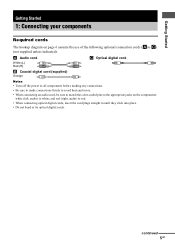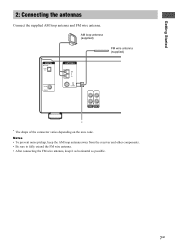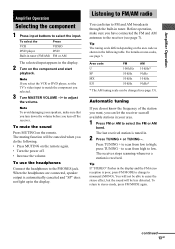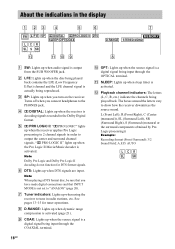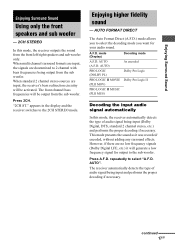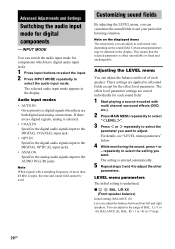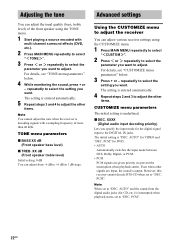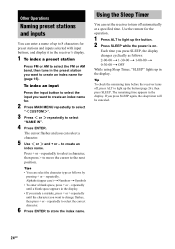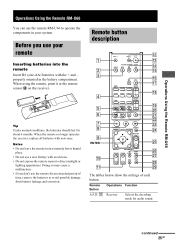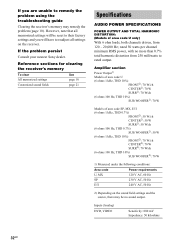Sony STR-K660P Support Question
Find answers below for this question about Sony STR-K660P - Fm Stereo/fm-am Receiver.Need a Sony STR-K660P manual? We have 2 online manuals for this item!
Question posted by lilkoopa713 on March 25th, 2012
Str-k660p Remote
I want to know the remote name and if there is a replacement remote for it. Also, if there are any remote codes. Thanks
Current Answers
Related Sony STR-K660P Manual Pages
Similar Questions
When I Press The Power Button On My Sony Str-k660p It Clicks But Does Not Power
(Posted by wjosh2277 1 year ago)
What Is The Remote Code For Controlling The Sony Str K790 From Your Tv Remote ?
What is the remote code used for controlling the Sony str k790 from a TV remote ?
What is the remote code used for controlling the Sony str k790 from a TV remote ?
(Posted by sarajian 2 years ago)
Could I Get 3 Universal Remote Codes For Sony Str-k840p Receiver?
I just need to get 3 Universal remote codes for Sony STR-K840P receiver so I can control it with my ...
I just need to get 3 Universal remote codes for Sony STR-K840P receiver so I can control it with my ...
(Posted by Roger41689 9 years ago)
What Is The Remote Code For The Str-k660p
(Posted by keyscarter 12 years ago)
Sony Model #str-k660p Remote Codes
How do I reset my receiver to program to universal remote.
How do I reset my receiver to program to universal remote.
(Posted by dmg194563 13 years ago)