Sony STR-DH520 Support Question
Find answers below for this question about Sony STR-DH520.Need a Sony STR-DH520 manual? We have 2 online manuals for this item!
Question posted by aandtposter on September 27th, 2012
Altering Speaker Distance Settings
how do I get to the screen (that is, what series of steps do I have to follow) that allows me to manually adjust the speaker distance. Everytime I start to go through the myriad of steps I get thrown off.
Current Answers
There are currently no answers that have been posted for this question.
Be the first to post an answer! Remember that you can earn up to 1,100 points for every answer you submit. The better the quality of your answer, the better chance it has to be accepted.
Be the first to post an answer! Remember that you can earn up to 1,100 points for every answer you submit. The better the quality of your answer, the better chance it has to be accepted.
Related Sony STR-DH520 Manual Pages
Operating Instructions - Page 5


...Manual 4 Supplied accessories 6 Description and location of parts 7 Getting started 16
Connections
1: Installing the speakers 17 2: Connecting the speakers 19 3: Connecting the TV 21 4a: Connecting the video equipment ...........22 4b: Connecting the audio...Sound
Selecting the sound field 43 Resetting sound fields to the default
settings 47
"BRAVIA" Sync Features
What is "BRAVIA" Sync 47 ...
Operating Instructions - Page 8
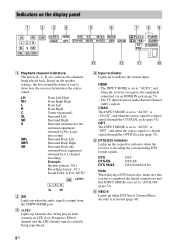
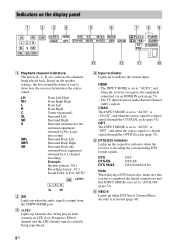
...ES) indicator Lights up the respective indicator when the receiver is not set to "ANALOG" (page 51). Indicators on the speaker settings, the box around the letter(s) vary to "AUTO", and
when the...II x z D +EX
ST RDS
TrueHD SLEEP D.RANGE
qd
qs
qa
q;
The TV input detected Audio Return Channel (ARC) signals. A Playback channel indicators The letters (L, C, R, etc.) indicate the channels ...
Operating Instructions - Page 9


...when the receiver is activated (page 57). M DTS-HD indicator Lights up when the receiver is not set to "ANALOG" (page 51).
H Dolby Digital Surround indicator Lights up when the Sleep Timer is ...Lights up depending on the speaker pattern setting. DTS-HD MSTR DTS-HD Master Audio DTS-HD HI RES DTS-HD High Resolution Audio DTS-HD LBR DTS-HD Low Bit Rate Audio
9GB This matrix surround decoding...
Operating Instructions - Page 12


.... or
+/-
Linear PCM signals with a sampling frequency of all speakers at the
same time. To use the buttons printed in pink
...is set to use. The buttons are being received. -
D DIMMER Adjusts the brightness of the input buttons, the receiver turns on or sets ... following cases. -
Dolby Digital Plus, Dolby TrueHD, DTS 96/24, DTS-HD Master Audio, or DTS-HD High Resolution Audio signals ...
Operating Instructions - Page 16
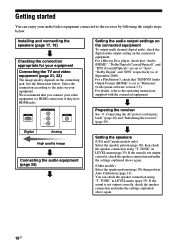
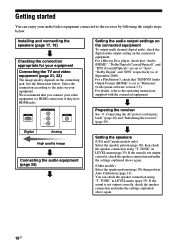
... multi channel digital audio, check the digital audio output setting on the connecting jack. Getting started
You can check the speaker connection using "T.
Installing and connecting the speakers (page 17, 19)
Checking the connection appropriate for your equipment. Select the connection according to the receiver by following the simple steps below .
Setting the speakers
(USA and...
Operating Instructions - Page 22


... of the following connections: - However, the sound will be simplified. If you want to 8 channels) with an HDMI connection.
• This receiver supports High Bitrate Audio (DTS-HD Master Audio, Dolby TrueHD), Deep Color (Deep Colour), x.v.Color (x.v.Colour) and 3D transmission.
The video input signals cannot be output from the TV speaker, set the sound...
Operating Instructions - Page 30
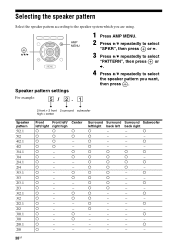
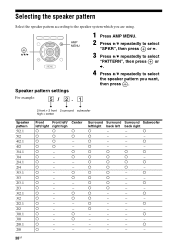
...
- Surround Surround Surround Subwoofer left/right back left / right high
a a
a
a
Center
a a - - a
-
- a
a
-
-
- Selecting the speaker pattern
Select the speaker pattern according to the speaker system which you are using.
, V/v/b
AMP MENU
Speaker pattern settings
1 Press AMP MENU. 2 Press V/v repeatedly to select
"SPKR", then press or b.
3 Press V/v repeatedly to select
"PATTERN...
Operating Instructions - Page 31
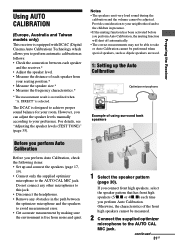
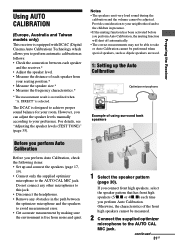
... the children in the path between each speaker
and the receiver.* • Adjust the speaker level. • Measure the distance of each time you perform Auto Calibration.
Otherwise, the characteristics of using surround back speakers
Before you perform Auto Calibration
Before you perform Auto Calibration, check the following items: • Set up the Auto Calibration
Optimizer microphone...
Operating Instructions - Page 33
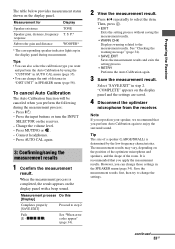
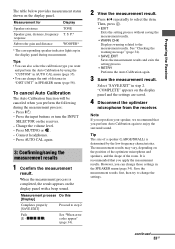
...4 Disconnect the optimizer
microphone from the receiver.
Then, press .
• EXIT Exits the setting process without saving the measurement results.
• WARN CHK Displays warning related to step 2. Note
If you reposition your speaker, we recommend that you perform the following during measurement.
Connect headphones. - Measurement process Do this [Display]
Completes properly [SAVE...
Operating Instructions - Page 34


... meant to be connected. Connect the surround speaker(s) to step 2 of the subwoofer, the measurement results may be too close.
xxx* 40
The measurement process has completed with that the optimizer microphone is too big.
The distance between the speaker and the microphone may be damaged. Set them apart and perform the measurement again. NO...
Operating Instructions - Page 35
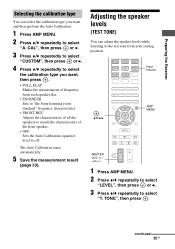
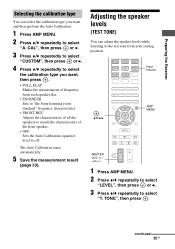
... to the test tone from each speaker flat.
• ENGINEER Sets to "the Sony listening room standard" frequency characteristics.
• FRONT.REF Adjusts the characteristics of all the speakers to match the characteristics of the front speaker.
• OFF Sets the Auto Calibration equalizer level to off. The Auto Calibration starts automatically.
5 Save the measurement result
(page...
Operating Instructions - Page 36
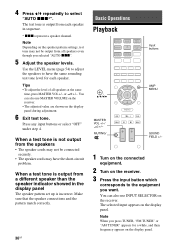
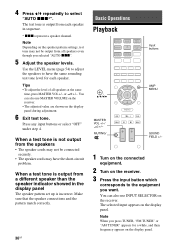
...for each speaker in the display panel
The speaker pattern set up is ...adjusted value are shown on the speaker pattern settings, test tone may not be output from the speakers
• The speaker cords may not be connected securely.
• The speaker...speaker than the speaker indicator showed in sequence.
* xxx represent a speaker channel. Note
Depending on the display panel during adjustment...
Operating Instructions - Page 45
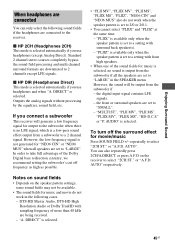
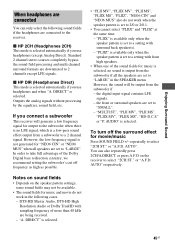
... CIN" and "NEO6 MUS" also do not work when the speaker pattern is set to "LARGE" in the following sound fields if the headphones are set to "LARGE". However, the sound will generate a low frequency... when "A. AUDIO" is selected.
or "A.F.D. Outputs the analog signals without processing by the equalizer, sound field, etc.
DTS-HD Master Audio, DTS-HD High Resolution Audio or Dolby ...
Operating Instructions - Page 55
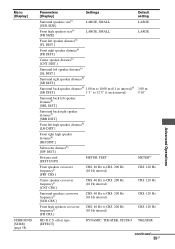
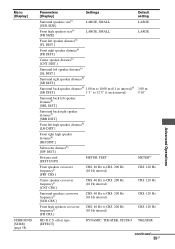
...to 32'9" (1 inch interval)
Default setting LARGE LARGE
3.00 m 9'10''
Surround back left speaker distanceb) [SBL DIST.]
Surround back right speaker distanceb) [SBR DIST.]
Front left high speaker distanceb) [LH DIST.]
Front right high speaker distanceb) [RH DIST.]
Subwoofer distanceb) [SW DIST.]
Distance unit [DIST.UNIT]
METER, FEET
METERe)
Front speakers crossover frequencyf) [FRT CRS.]
CRS...
Operating Instructions - Page 56
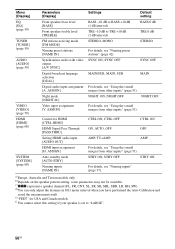
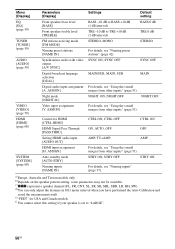
...the sound/ images from other inputs" (page 51). f) You cannot select this setting if your speaker is set to TRE +10 dB (1 dB interval) STEREO, MONO
For details, see "Using...adjust the distance in 0.01 meter interval when you have performed the Auto Calibration and
saved the measurement result. e)"FEET" for HDMI [CTRL.HDMI]
HDMI Signal Pass Through [PASS.THRU]
Setting HDMI audio input [AUDIO...
Operating Instructions - Page 57


... sound, select "SMALL" to the speaker system which you compress the dynamic range of each speaker manually. Note
Depends on the dynamic range ...setting, and enacts light compression.
Tip
Dynamic range compressor lets you are predetermined and provide a very natural compression. Unlike analog limiters, the levels are using the "COMP. SPEAKER menu
You can adjust the size and distance...
Operating Instructions - Page 58


... details, see page 59.
• The surround back speakers will cut the bass signal from that speaker. Lets you select the effect type for setting distances. • METER
The distance is displayed in the SPEAKER menu.
SURROUND menu
x EFFECT Lets you adjust the distance from that speaker, set to the same setting as that channel. It is cut them to "LARGE...
Operating Instructions - Page 59


... time may vary depending on audio format, sound field, speaker pattern and speaker distance settings.
ASSIGN Lets you reassign the COMPONENT VIDEO input jack to other ...speakers.
x NIGHT M. This feature only functions for the audio to during digital broadcast when available. EQ menu
You can adjust the tonal quality (bass/treble level) of audio to minimize the time gap between audio...
Operating Instructions - Page 64


.... TONE" in the LEVEL menu (page 35).
• Adjust the speaker level (page 54). • Check that the subwoofer is connected...following difficulties while using the AUTO CAL menu* or "PATTERN" in the SPEAKER menu. Then check that the speaker settings are appropriate for movie or music mode (page 43).
• Sound fields do not function when DTSHD Master Audio, DTS-HD High Resolution Audio...
Operating Instructions - Page 66


...the correct equipment or input you want when you want to listen to the sound from the TV speaker and receiver. - Refer to the operating instructions of the TV on this case, select "AMP".... using the input buttons. • Set your TV to the appropriate input mode. • Move your audio equipment away from the TV. • Assign the HDMI and COMPONENT VIDEO input jacks correctly. • Make...
Similar Questions
High Frequency Sound.
Does This System Have An Equilizer Or Crossover? how Do U Set It
Does This System Have An Equilizer Or Crossover? how Do U Set It
(Posted by perryborel1960 2 years ago)
How To Change Speaker Settings On Sony Str-k750p
(Posted by legeshwees 9 years ago)
How To Manually Adjust Surround Speakers Sony Str-dg500
(Posted by projgar 10 years ago)
How To Get To The Distance Settings On A Sony Str-dh520
(Posted by behnazungzi 10 years ago)

