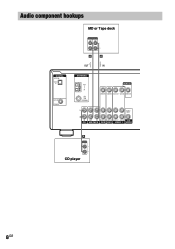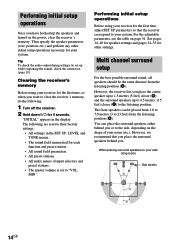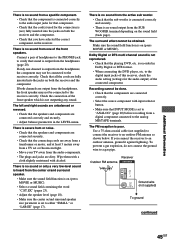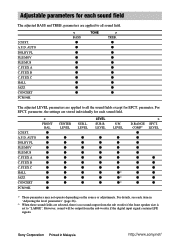Sony STR-K750P Support Question
Find answers below for this question about Sony STR-K750P - Fm Stereo/fm-am Receiver.Need a Sony STR-K750P manual? We have 2 online manuals for this item!
Question posted by legeshwees on August 2nd, 2014
How To Change Speaker Settings On Sony Str-k750p
The person who posted this question about this Sony product did not include a detailed explanation. Please use the "Request More Information" button to the right if more details would help you to answer this question.
Current Answers
Related Sony STR-K750P Manual Pages
Similar Questions
How Do I Manually Set The Speakers On Str-k-1600
have lost the auto sensor that does this. OR where can I get another sensor device ?
have lost the auto sensor that does this. OR where can I get another sensor device ?
(Posted by nevmac1962 9 years ago)
How To Manually Adjust Surround Speakers Sony Str-dg500
(Posted by projgar 10 years ago)
How To Control The Volume Of A Str-k750p Surround
the remote for my str-k750p will not change the volume on av2. I added new batteries but the remote ...
the remote for my str-k750p will not change the volume on av2. I added new batteries but the remote ...
(Posted by phigman 10 years ago)
Str-k750p Balance Adjustment
I no longer have the owner's manual for my STR-K750P receiver and can't figure out how to adjust the...
I no longer have the owner's manual for my STR-K750P receiver and can't figure out how to adjust the...
(Posted by davedevitt 11 years ago)