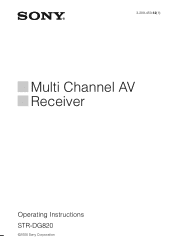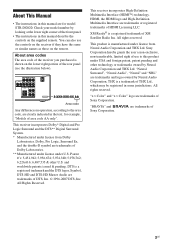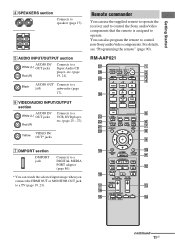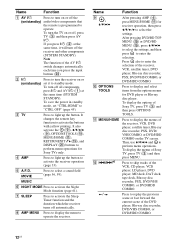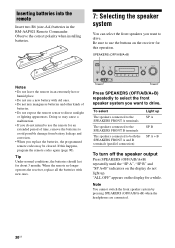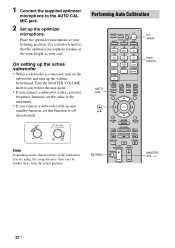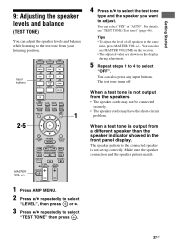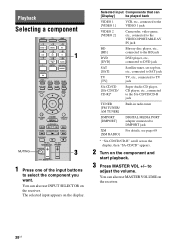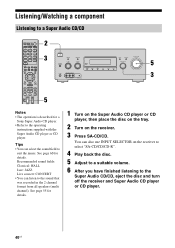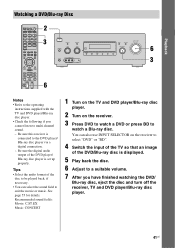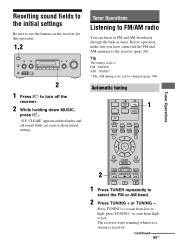Sony STRDG820 Support Question
Find answers below for this question about Sony STRDG820 - STR AV Receiver.Need a Sony STRDG820 manual? We have 1 online manual for this item!
Question posted by Bfbellafiore on July 4th, 2021
How Can I Get The Volume Back Up To Where It Was
Current Answers
Answer #1: Posted by Technoprince123 on July 4th, 2021 8:20 AM
https://forum.blu-ray.com/showthread.php?t=158119
https://www.sony.com/electronics/support/product/str-dg820/manuals
Please response if this answer is acceptable and solw your problem thanks
Answer #2: Posted by Kingmonu on July 4th, 2021 12:17 PM
R26; Check that the speakers and componentsare connected correctly and securely.
R26; Check that all speaker cords are connectedcorrectly.R26; Check that both the receiver and allcomponents are turned on
R26; Check that MASTER VOLUME is not setto "VOL MIN".
R26; Check that the SPEAKERS (OFF/A/B/A+B) is not set to off
R26; Check that headphones are not connected.
R26; Press MUTING on the remote to cancelthe muting function.
R26; Check that you have selected the correctcomponent with the input buttons
.R26; When only a very low-level sound isheard, check to see if NIGHT MODE isactivated .
R26; The protective device on the receiver hasbeen activated. Turn off the receiver,eliminate the short-circuit problem, andturn on the power again.There is no sound from a specificcomponent.
R26; Check that the component is connectedcorrectly to the audio input jacks for thatcomponent.
R26; Check that the cord(s) used for theconnection is (are) fully inserted into thejacks on both the receiver and thecomponent.There is no sound from one of the frontspeakers.
R26; Connect a pair of headphones to thePHONES jack to verify that sound isoutput from the headphones. If only onechannel is output from the headphones, thecomponent may not be connected to thereceiver correctly.
Check that all the cordsare fully inserted into the jacks on both thereceiver and the component. If bothchannels are output from the headphones,the front speaker may not be connected tothe receiver correctly. Check theconnection of the front speaker which isnot outputting any sound.
R26; Make sure you have connected to both theL and R jacks of an analog component, andnot only to either the L or R jack. Use anaudio cord (not supplied).There is no sound from analog 2channel sources
.R26; Check that the INPUT MODE is not set to"AUTO" and the
e DIGITAL andHDMI connection is not made for theselected input.R26; Check that the DIGITAL ASSIGNfunction is not used to reassign the audioinput of another source to the selectedinput (page 83).There is no sound from digital sources(from COAXIAL or OPTICAL input jack)
.R26; Check that the INPUT MODE is not set to"ANALOG"
Check that the ANALOG DIRECTfunction is not selected
.R26; Check that the DIGITAL ASSIGNfunction is not used to reassign the audioinput of another source to the selectedinput. There is pop noise from a specificcomponent connected to this receiverwhen you turn on the component.
R26; Check that the INPUT MODE is not set to"AUTO" for the selected input
https://www.manualslib.com/manual/229473/Sony-Str-Dg820.html?page=99
Answer #3: Posted by SonuKumar on July 8th, 2021 9:53 AM
How do you display the volume of the receiver on the TV?
On your TV, turn on the HDMI Control feature.
...
Display the Volume Level of the A/V Receiver on the TV
Select Settings.
Select HDMI Settings.
Select Zone2 Out.
Select On.
Please respond to my effort to provide you with the best possible solution by using the "Acceptable Solution" and/or the "Helpful" buttons when the answer has proven to be helpful.
Regards,
Sonu
Your search handyman for all e-support needs!!
Related Sony STRDG820 Manual Pages
Similar Questions
I have a Sony Blu-ray Disc/DVD Home Theater System (Model BDV-E980, BDV-E880, or BVD-E580) connected...
I have a Sony BDVE570 home theater system that came with a passive subwoofer.. I also have a Sony SA...
My Sony HCD-DZ120K home theater system isnot operating properly. On power on I get a fault message w...
How do we get the sound when watching regular TV to go through the home theater system? When watchi...