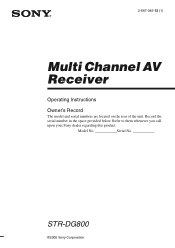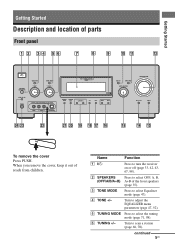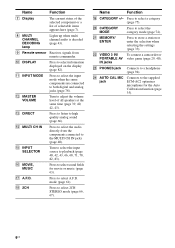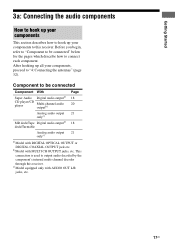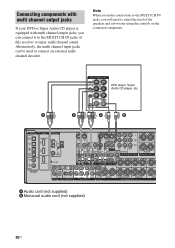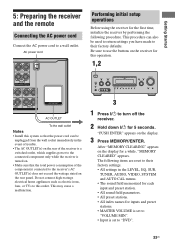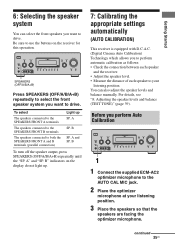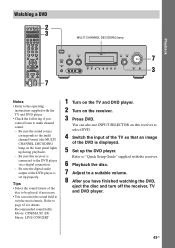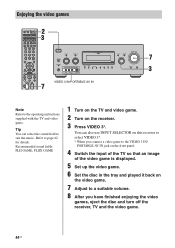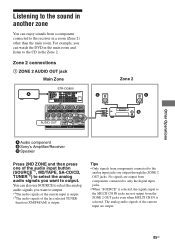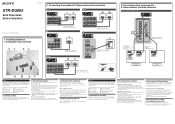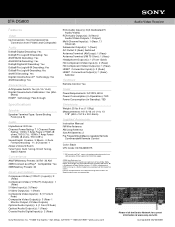Sony STR-DG800 Support Question
Find answers below for this question about Sony STR-DG800 - Multi Channel Av Receiver.Need a Sony STR-DG800 manual? We have 4 online manuals for this item!
Question posted by coreyjr38 on July 30th, 2018
My Tweeters
My tweeters are not working and I'm getting error code 20
Current Answers
Answer #1: Posted by Odin on July 30th, 2018 8:35 AM
To fix this, see ERROR CODE 20 at http://www.manuals365.com/swf/sony/strdg800_operation.html?page=37.
Hope this is useful. Please don't forget to click the Accept This Answer button if you do accept it. My aim is to provide reliable helpful answers, not just a lot of them. See https://www.helpowl.com/profile/Odin.
Related Sony STR-DG800 Manual Pages
Similar Questions
Display Monito For Str Dg800
set up the receiver but the display monitor doesn't stay lit .it just displays a few seconds and it ...
set up the receiver but the display monitor doesn't stay lit .it just displays a few seconds and it ...
(Posted by vicky0705mike2003 2 years ago)
Sony Multi Channel Av Receiver Str-dg800
Where can I fond the ON/OFF power button for the Sony Multi Channel AV Receiver STR-DG800?
Where can I fond the ON/OFF power button for the Sony Multi Channel AV Receiver STR-DG800?
(Posted by denverliverpool 7 years ago)
Sony Multi Channel Av Receiver Str-dh520 How To Program Speakers
(Posted by chucdc 10 years ago)
What Does Unlock Mean .....the Receiver Is Asking
To Be Unlocked
(Posted by margpepetone 11 years ago)
Multi Channel Av Receiver Str-ks2000
I Need A Sur L Cable
Where can i get that?Its a blue-headed cable.
Where can i get that?Its a blue-headed cable.
(Posted by MOKP94 12 years ago)