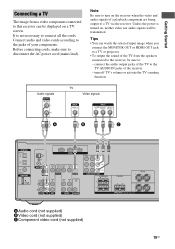Sony STR-DG520 Support Question
Find answers below for this question about Sony STR-DG520 - AV Receiver.Need a Sony STR-DG520 manual? We have 1 online manual for this item!
Question posted by lilrd on October 19th, 2011
Why Do I Lose Audio On Certain Commericals From My Bravia Hd Tv To My Str-dh520
The person who posted this question about this Sony product did not include a detailed explanation. Please use the "Request More Information" button to the right if more details would help you to answer this question.
Current Answers
Related Sony STR-DG520 Manual Pages
Similar Questions
Connecting Home Theater System Dav-dz170 To Sony Tv Model Kdl 60r510a
What is the optimal way to connect these so I will have surround sound for netflix..which will come ...
What is the optimal way to connect these so I will have surround sound for netflix..which will come ...
(Posted by markenglish 9 years ago)
Sony Bvd-t58 Will It Work On An Analog (non Digital)?
Will it work on an anolog (non digital TV )
Will it work on an anolog (non digital TV )
(Posted by myersgr4 12 years ago)
Will The Sony Str-dg520 Remote Work On The Ps3?
Will the sony str-dg520 work as a remote for the ps3? Thanks, Fernando
Will the sony str-dg520 work as a remote for the ps3? Thanks, Fernando
(Posted by ferndango 12 years ago)
Having Difficulty Getting Sound From Tv
To Home Theater System When Watching Tv
How do we get the sound when watching regular TV to go through the home theater system? When watchi...
How do we get the sound when watching regular TV to go through the home theater system? When watchi...
(Posted by rcpgrz 13 years ago)