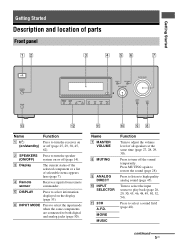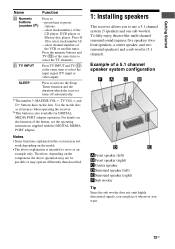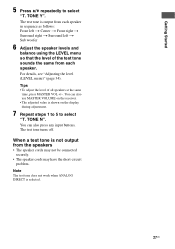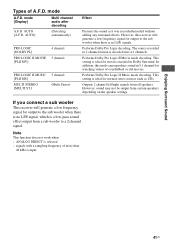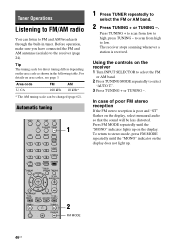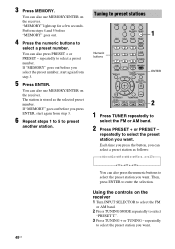Sony STR-DG520 Support Question
Find answers below for this question about Sony STR-DG520 - AV Receiver.Need a Sony STR-DG520 manual? We have 1 online manual for this item!
Question posted by tnchopper43 on September 15th, 2014
It Knocked 3 Times And Quit Working
Current Answers
Answer #1: Posted by BusterDoogen on September 15th, 2014 4:04 PM
I hope this is helpful to you!
Please respond to my effort to provide you with the best possible solution by using the "Acceptable Solution" and/or the "Helpful" buttons when the answer has proven to be helpful. Please feel free to submit further info for your question, if a solution was not provided. I appreciate the opportunity to serve you!
Related Sony STR-DG520 Manual Pages
Similar Questions
I have a Sony BDVE570 home theater system that came with a passive subwoofer.. I also have a Sony SA...
Will it work on an anolog (non digital TV )
Will the sony str-dg520 work as a remote for the ps3? Thanks, Fernando
How do we get the sound when watching regular TV to go through the home theater system? When watchi...