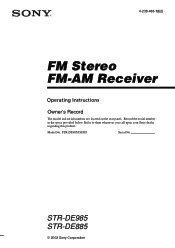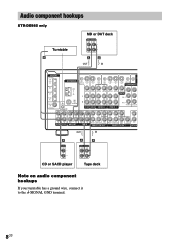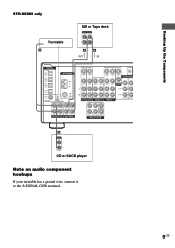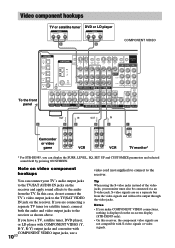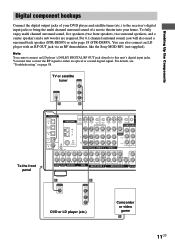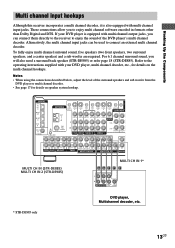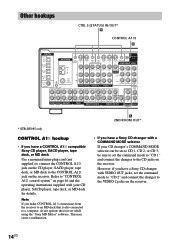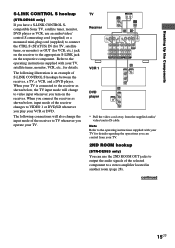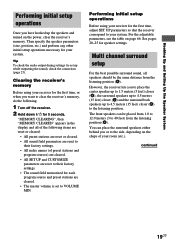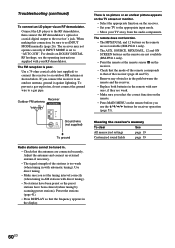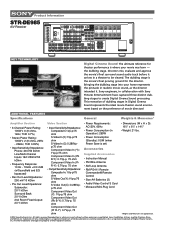Sony STR-DE985 Support Question
Find answers below for this question about Sony STR-DE985 - Fm Stereo/fm-am Receiver.Need a Sony STR-DE985 manual? We have 5 online manuals for this item!
Question posted by snekoeduard on September 17th, 2014
How To Connect Sony Str-de985 To Multiple Gaming Systems
The person who posted this question about this Sony product did not include a detailed explanation. Please use the "Request More Information" button to the right if more details would help you to answer this question.
Current Answers
Related Sony STR-DE985 Manual Pages
Similar Questions
Connect Dvd Playeer To Game Video Input On Mchgx25?
can I plug a dvd player into the game video in section and video out on the mchgx25?
can I plug a dvd player into the game video in section and video out on the mchgx25?
(Posted by Jimmyhawkins441 6 years ago)
What Is The Code To Program The Remote Control For My Sony Str-k700-fm Receiver
(Posted by rickcharles246 11 years ago)
Does System Play Stereo?
only one side of recordings appear to play. is separate speaker needed to remedy this?
only one side of recordings appear to play. is separate speaker needed to remedy this?
(Posted by beedawg 12 years ago)