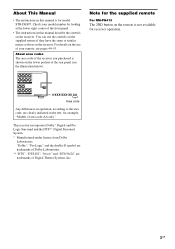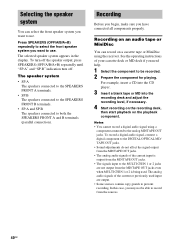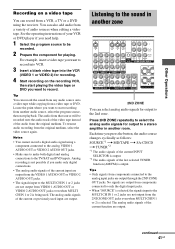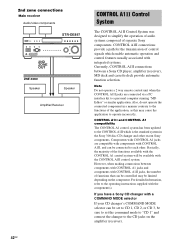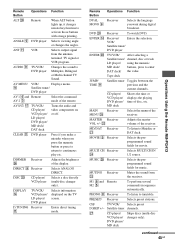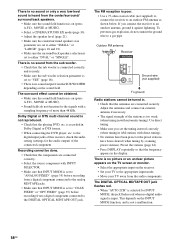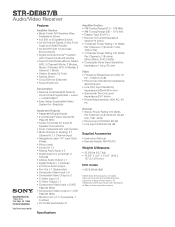Sony STR-DE897/S Support Question
Find answers below for this question about Sony STR-DE897/S - Currently Not Available.Need a Sony STR-DE897/S manual? We have 4 online manuals for this item!
Question posted by Anonymous-127894 on January 1st, 2014
Where Is The Fuse Located!!!
The person who posted this question about this Sony product did not include a detailed explanation. Please use the "Request More Information" button to the right if more details would help you to answer this question.
Current Answers
Related Sony STR-DE897/S Manual Pages
Similar Questions
Where Are The Fuses Located For The Protector Fan
(Posted by network216rt 9 years ago)
What's The Value Of A Sony Audio Video Str-k7000
(Posted by lildch 10 years ago)
Were Is The Fuse Located
It was playing and then just stopped, now it will not come on but I hear power coming to it.
It was playing and then just stopped, now it will not come on but I hear power coming to it.
(Posted by candyfckem 10 years ago)
Sony Str De 335 Receiver
Wher is the fuse located on the sony strde335 receiver?
Wher is the fuse located on the sony strde335 receiver?
(Posted by grasshoppa 11 years ago)
Outboard Fuse Location,sony Mhc Gx 450 Stereo
(Posted by ses301684 12 years ago)