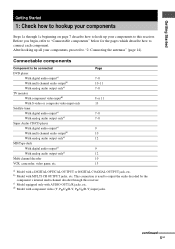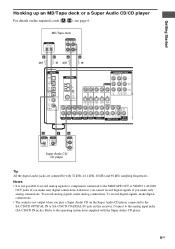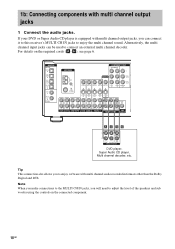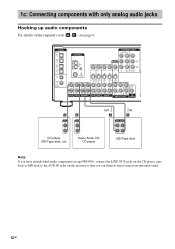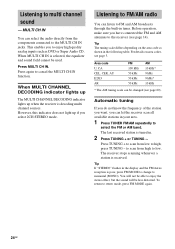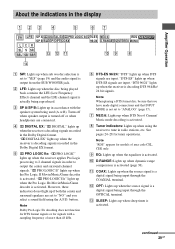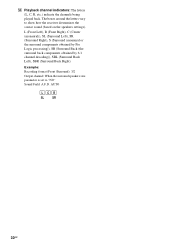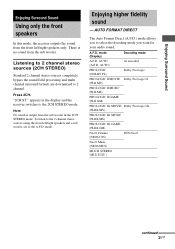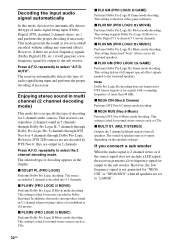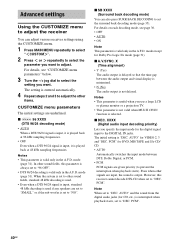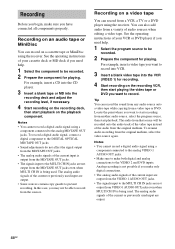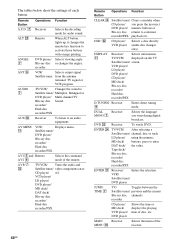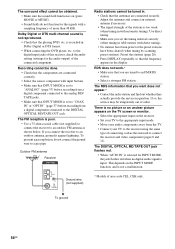Sony STR-DE698/B Support Question
Find answers below for this question about Sony STR-DE698/B - 7.1 Channel A/v Receiver.Need a Sony STR-DE698/B manual? We have 3 online manuals for this item!
Question posted by wfbrasfield on May 8th, 2012
De-698 Not Playing
There appears to be no output to the speakers on my DE-698 a/v receiver (approximately 7 years old). Do you have any suggestions?
Current Answers
Related Sony STR-DE698/B Manual Pages
Similar Questions
Sony Multi Channel Av Receiver Str-dg800
Where can I fond the ON/OFF power button for the Sony Multi Channel AV Receiver STR-DG800?
Where can I fond the ON/OFF power button for the Sony Multi Channel AV Receiver STR-DG800?
(Posted by denverliverpool 7 years ago)
Multi Channel Av Receiver Str Dh510
Turns on like normal. After 5 minutes it makes a pop noise and turns off. I can turn it back on but ...
Turns on like normal. After 5 minutes it makes a pop noise and turns off. I can turn it back on but ...
(Posted by Megelineau 11 years ago)
My Sony Multi-channel Av Receiver Str-k1600 Displays Error 12
It does not produce sound but everything is connected well. it only produces a very high shhhhhhh so...
It does not produce sound but everything is connected well. it only produces a very high shhhhhhh so...
(Posted by uthusi4sure 11 years ago)
How Do I Program Mymulti Channel Av Receiver Str-dh520
to reconize a hd sateilite receiver, a hd t.v, d.vd player, a projector a ps3 and a wii
to reconize a hd sateilite receiver, a hd t.v, d.vd player, a projector a ps3 and a wii
(Posted by jody04 12 years ago)
Multi Channel Av Receiver Str-ks2000
I Need A Sur L Cable
Where can i get that?Its a blue-headed cable.
Where can i get that?Its a blue-headed cable.
(Posted by MOKP94 12 years ago)