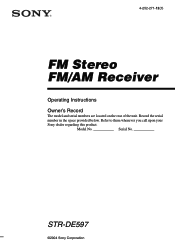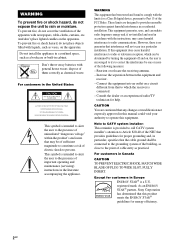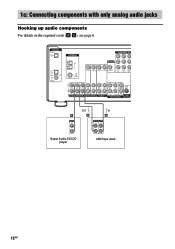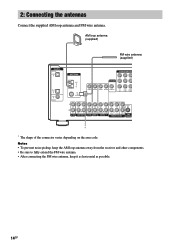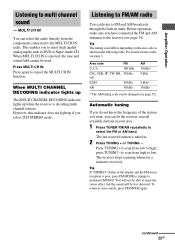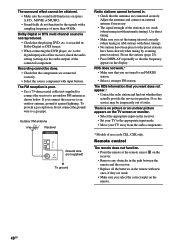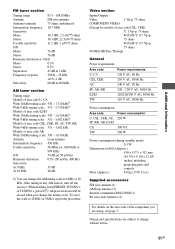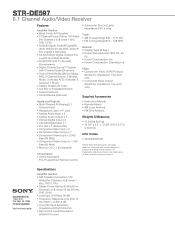Sony STR-DE597 Support Question
Find answers below for this question about Sony STR-DE597 - Fm Stereo/fm-am Receiver.Need a Sony STR-DE597 manual? We have 5 online manuals for this item!
Question posted by Heroso on June 4th, 2014
Where To Buy Antenna For Sony Str-de597 Receiver
The person who posted this question about this Sony product did not include a detailed explanation. Please use the "Request More Information" button to the right if more details would help you to answer this question.
Current Answers
Related Sony STR-DE597 Manual Pages
Similar Questions
sony Str-d315 Receiver Am Fm Stereo Cd Phono Tape Serviced A-b Speakers Only
Sony STR-D315 Receiver AM FM Stereo CD Phono Tape Serviced A-B Speakers only B work as of Nov 28 202...
Sony STR-D315 Receiver AM FM Stereo CD Phono Tape Serviced A-B Speakers only B work as of Nov 28 202...
(Posted by prefab41439 1 year ago)
How To Conect Pc To Sony Str-de597 Stereo Receiver
(Posted by wantssunsat 10 years ago)
Can We Connect Sony Str-de597 To A Computer And How.
we want to connect our pc as input source to our sony STR-DE597 but how ?
we want to connect our pc as input source to our sony STR-DE597 but how ?
(Posted by pradyumngurukripa 12 years ago)
Str-de597
DELETING PERSETTING STATIONS. I CAN FIND THE ADD TO PRESETTING STATIONS BUT I CAN,T FIND THE DELETIN...
DELETING PERSETTING STATIONS. I CAN FIND THE ADD TO PRESETTING STATIONS BUT I CAN,T FIND THE DELETIN...
(Posted by jardata 13 years ago)