Sony STR-DE597 Support Question
Find answers below for this question about Sony STR-DE597 - Fm Stereo/fm-am Receiver.Need a Sony STR-DE597 manual? We have 5 online manuals for this item!
Question posted by jardata on October 13th, 2010
Str-de597
DELETING PERSETTING STATIONS. I CAN FIND THE ADD TO PRESETTING STATIONS BUT I CAN,T FIND THE DELETING STATIONS. CAN YOU HELP ME?
Current Answers
There are currently no answers that have been posted for this question.
Be the first to post an answer! Remember that you can earn up to 1,100 points for every answer you submit. The better the quality of your answer, the better chance it has to be accepted.
Be the first to post an answer! Remember that you can earn up to 1,100 points for every answer you submit. The better the quality of your answer, the better chance it has to be accepted.
Related Sony STR-DE597 Manual Pages
The Sony Guide to Home Theater - Page 8


... are a must for progressive scan DVD-and they're highly desirable for all your A/V receiver for pushbutton access to Home Theater
8
The Sony Guide to all other players. These new...discs provide the best sound quality available today. Component video outputs (Y/PB/PR) are the perfect complement to your music and movies. Digital audio outputs feed the digital bit stream to multi-...
The Sony Guide to Home Theater - Page 14


...rewind" live TV when you 'll want to connect the optical digital audio output of television onto a builtin hard disk drive.
The DVI-HDTV .... This subscription service brings you 've liked in full digital quality.
ƒ Component video outputs enable high-quality analog connection to your A/V receiver.
You can pause live TV and repeat a line of upcoming shows and suggest programs...
The Sony Guide to Home Theater - Page 28


... broadcast TV that transmitted that . Dolby Pro Logic decoding (left) results in the early 1980s changed all that Dolby Stereo sound track into "A/V" receivers, including first Dolby Surround and then the more complete audio-visual experience. Today, thousands of the film distribution print.
Even when there are two Surround speakers, they are being...
The Sony Guide to Home Theater - Page 40


... white for example in choosing connections when your A/V receiver. Line-level analog audio jacks are the most common audio connections in a home theater system, hooking up most common home theater connections, and help guide you don't mix them up. Audio Connections
ƒ Line-Level Analog Audio. Separate components from reputable manufacturers come with color-coded speaker cables...
The Sony Guide to Home Theater - Page 42


...131; Radio Frequency (RF) connections. RF connections like this use of an A/V receiver make for other source component connections. While you watch VCR tapes as "Channel 3" or "Channel 4" on ... on the back of the RF connection can watch tapes using the composite video and linelevel audio connections. The Sony Guide to the television. This is the only way to connect a rooftop antenna...
The Sony Guide to Home Theater - Page 44


...a pair of thumbscrews for line-level audio, typically coded green (Y), blue (PB) and red (PR). The connection is includes a pair of the signal from an HDTV receiver to a "high scanning," "High... HDTV enables spectacular, uncompressed digital-to Home Theater
44 The D-sub 15-pin interface supports component video R/G/B signals.
ƒ DVI-HDTV digital video connection. The Sony Guide to -digital...
Easy Setup Guide (hookup diagram) - Page 1


...;lectionner « SP. 4-253-673-11(1)
FM Stereo FM-AM Receiver
STR-DE597
Easy Setup Guide Guide de réglage rapide...-CD/ CD IN DVD IN
COAXIAL
ANTENNA
AM
COMPONENT VIDEO
Y
MONITOR
PB/CB /B-Y
SURROUND BACK
-...B
R
L
CENTER R FRONT A L
L
L
L
L
+
L
AUDIO
CENTER OUT
R
R
R
R
R
IN
OUT
IN AUDIO IN AUDIO IN AUDIO OUT AUDIO IN
SUB
R
SA-CD/CD MD/TAPE DVD VIDEO 2 VIDEO 1
FRONT...
Operating Instructions - Page 1
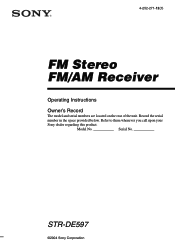
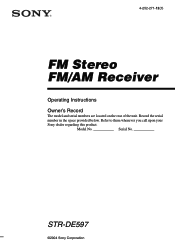
Serial No. Model No.
4-252-271-12(1)
FM Stereo FM/AM Receiver
Operating Instructions
Owner's Record
The model and serial numbers are located on the rear of the unit. Record the serial
number in the space provided below. Refer to them whenever you call upon your Sony dealer regarding this product.
STR-DE597
©2004 Sony Corporation
Operating Instructions - Page 3


About area codes The area code of the receiver you purchased is shown on the receiver. This receiver incorporates Dolby* Digital and Pro Logic Surround and the DTS** Digital Surround System.
* Manufactured under ...DTS-ES", "Neo:6" and "DTS 96/24" are clearly indicated in the text, for model STR-DE597. For details on the use the controls on the supplied remote if they have the same or ...
Operating Instructions - Page 4


...TONE
Amplifier Operation
Selecting the component 22 Listening to FM/AM radio 23 Storing FM stations automatically ........ 24
- SURR BACK DECODING
Advanced Adjustments and Settings
Switching the audio input mode for digital components 35 - INPUT MODE
Customizing sound fields 35 Adjusting the tone 37 Advanced settings 37
Other Operations
Naming preset stations and inputs ........ 39 Using...
Operating Instructions - Page 12
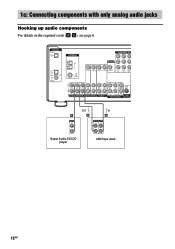
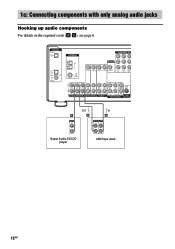
...
R
OUT
IN
MD/TAPE
L
L
R
R
AUDIO IN AUDIO IN AUDIO OUT AUDIO IN
DVD VIDEO 2 VIDEO 1
L AUDIO
CENTER OUT
R SUB
FRONT SURROUND WOOFER SUB MULTI CH IN WOOFER
l
l
A
OUTPUT LINE L
R
OUT A
IN A
INPUT OUTPUT LINE LINE
L
R
Super Audio CD/CD player
MD/Tape deck
12GB 1c: Connecting components with only analog audio jacks
Hooking up audio components
For details on the...
Operating Instructions - Page 14
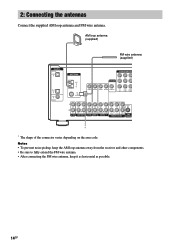
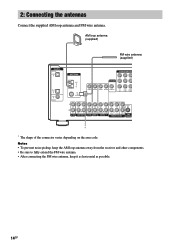
... loop antenna away from the receiver and other components. • Be sure to fully extend the FM wire antenna. • After connecting the FM wire antenna, keep it as horizontal as possible.
14GB 2: Connecting the antennas
Connect the supplied AM loop antenna and FM wire antenna.
AM loop antenna (supplied)
FM wire antenna (supplied)
DIGITAL OPTICAL...
Operating Instructions - Page 22
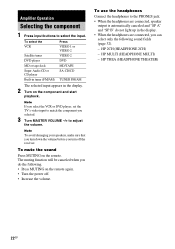
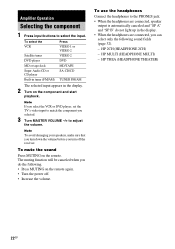
...the power off the receiver. The muting function will be canceled when you turn down the volume before you do not light up in the display.
2 Turn on the component and start
playback.... Operation
Selecting the component
1 Press input buttons to adjust
the volume. To select the VCR
Satellite tuner DVD player MD or tape deck Super Audio CD or CD player Built-in tuner (FM/AM)
Press VIDEO...
Operating Instructions - Page 23
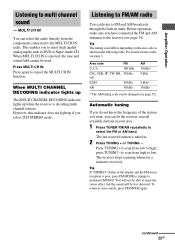
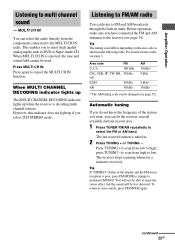
... multi channel sources. The last received station is received.
Tip If "STEREO" flashes in the display and the FM stereo reception is selected, the tone and sound field cannot be less distorted. Press MULTI CH IN.
For details on the area code as DVD or Super Audio CD.
continued
23GB
Listening to FM/AM radio
You can let...
Operating Instructions - Page 26


... Time indication (in a station that expand on current news Programs offering information on the FM band using automatic tuning (page 23), direct tuning (page 24), or preset tuning (page 25).
Each...
This receiver also allows you tuned to is not transmitting the RDS signal properly or if the signal strength is weak.
Programs for FM stations. • Not all FM stations provide RDS...
Operating Instructions - Page 43


...
ENTER wj DVD player Enters the selection. MASTER Receiver VOL +/- SYSTEM Receiver/TV/ Turns off . qh
Selects preset TV channels. AV ?/1 1 TV/VCR/ Turns the audio and CD player/ video components on or VCD player/ off the receiver
STANDBY VCR/Satellite and other Sony audio/
(Press AV tuner/
video components.
?/1 1 CD player/
and ?/1 2 VCD player/
at the same...
Operating Instructions - Page 47


...from the audio components. • The plugs and jacks are output from COAXIAL or OPTICAL input jack).
• Check that the speakers and components are fully inserted into the jacks on the receiver.
Additional ...using the receiver, use this case, select "SB MTRX" (page 38). There is no Dolby Digital EX flag even though the packages have no sound from a TV set to help you ...
Operating Instructions - Page 48
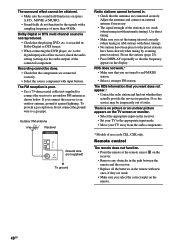
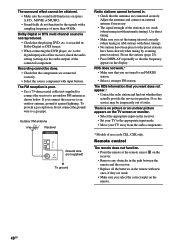
... audio components.
* Models of more than 48 kHz. Use direct tuning. • Make sure you set the tuning interval correctly (when tuning in Dolby Digital or DTS format.
• When connecting the DVD player, etc.
is recorded in AM stations with new ones, if they actually provide the service in the display. Preset the stations...
Operating Instructions - Page 51
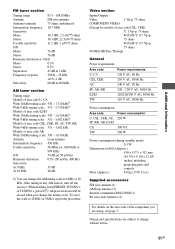
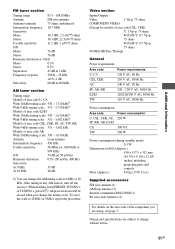
...preset stations will be erased when you are subject to 9 kHz or 10 kHz. Design and specifications are using, see page 3.
Additional Information
FM tuner section
Tuning range
87.5 - 108.0 MHz
Antenna
FM wire antenna
Antenna terminals
75 ohms, unbalanced
Intermediate frequency 10.7 MHz
Sensitivity
Mono:
18.3 dBf, 2.2 µV/75 ohms
Stereo... of the component you change without...
Marketing Specifications - Page 2
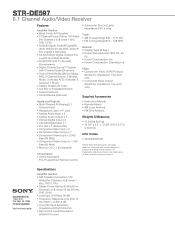
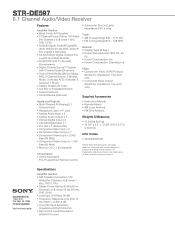
...referenced herein are subject to change without notice. STR-DE597
6.1 Channel Audio/Video Receiver
Features
Amplifier Section • Black Finish A/V Receiver • 6 Channel Power Rating 100 Watts
...Channel) Movie: 3 Modes; All rights reserved. AFD: 4 Modes; 2 Channel: 1 Mode • Station Presets 30 Total • A & B/A or B Speaker Switch • Sound Field Link • Circuit ...
Similar Questions
What Time S The Best Adapter To Get This Stereo To Receive Bluetooth?
(Posted by Jasworx 3 years ago)
Where To Buy Antenna For Sony Str-de597 Receiver
(Posted by Heroso 9 years ago)
How To Conect Pc To Sony Str-de597 Stereo Receiver
(Posted by wantssunsat 10 years ago)
What Is The Code To Program The Remote Control For My Sony Str-k700-fm Receiver
(Posted by rickcharles246 11 years ago)
Can We Connect Sony Str-de597 To A Computer And How.
we want to connect our pc as input source to our sony STR-DE597 but how ?
we want to connect our pc as input source to our sony STR-DE597 but how ?
(Posted by pradyumngurukripa 12 years ago)

