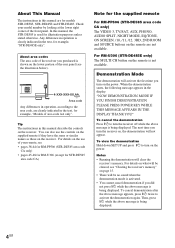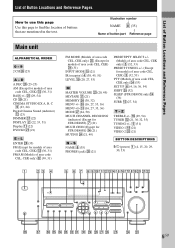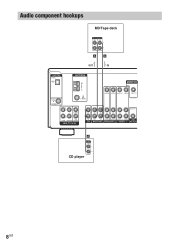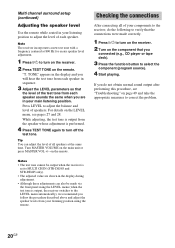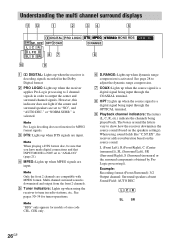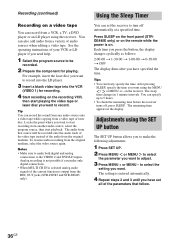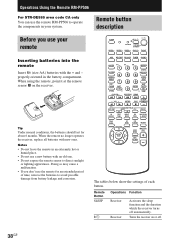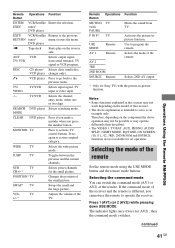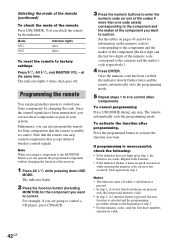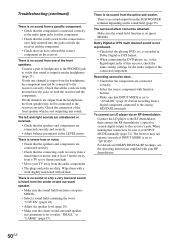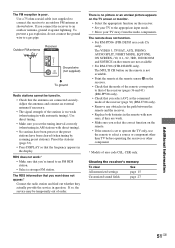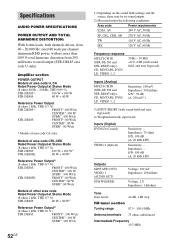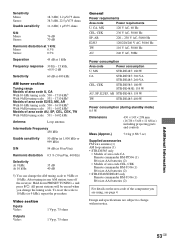Sony STR-DE585 Support Question
Find answers below for this question about Sony STR-DE585 - Fm Stereo/fm-am Receiver.Need a Sony STR-DE585 manual? We have 2 online manuals for this item!
Question posted by classychassy on July 7th, 2011
How Do You Set The Av1 Or Av2 On The Command For Sony Str-de475
The person who posted this question about this Sony product did not include a detailed explanation. Please use the "Request More Information" button to the right if more details would help you to answer this question.
Current Answers
Related Sony STR-DE585 Manual Pages
Similar Questions
How To Set Up A Sony Str-de597
(Posted by micthe1sa 9 years ago)
How Do I Manually Set The Speakers On Str-k-1600
have lost the auto sensor that does this. OR where can I get another sensor device ?
have lost the auto sensor that does this. OR where can I get another sensor device ?
(Posted by nevmac1962 9 years ago)
How To Set Presets On Sony Str-k670p
(Posted by tiiDjtbe 9 years ago)
How To Get To The Distance Settings On A Sony Str-dh520
(Posted by behnazungzi 10 years ago)
How To Connect Sony Str- Des585 To Subwoofer
(Posted by emmagm20052000 11 years ago)