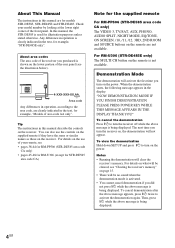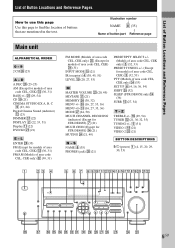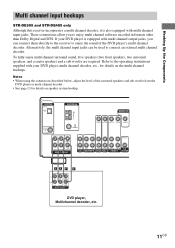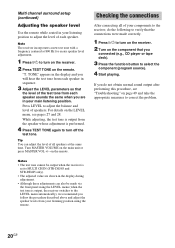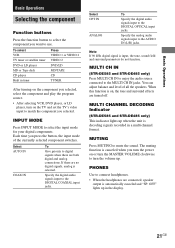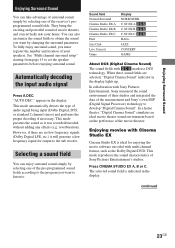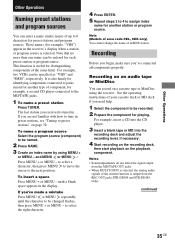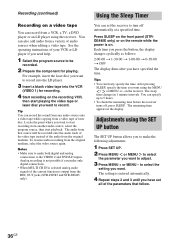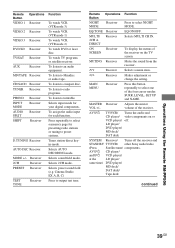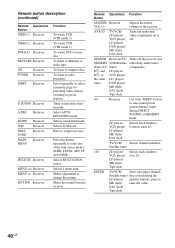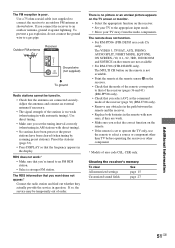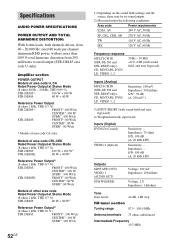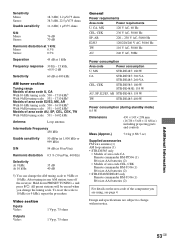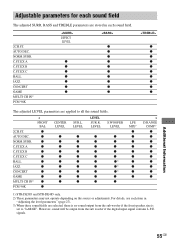Sony STR-DE485 Support Question
Find answers below for this question about Sony STR-DE485 - Audio/Video Receiver With Surround Sound.Need a Sony STR-DE485 manual? We have 1 online manual for this item!
Question posted by robev on April 15th, 2014
Sony 1-437-633-11 For Str De485e Amp
Could Some One Please Tell Me What The Output Voltages On This Transformer Should Be ?
Current Answers
Related Sony STR-DE485 Manual Pages
Similar Questions
Can My Sony Home Theater System, Bdv T-11, Be Operated Wihout A Remote?
how can I operate my sony bdv t-11 without a remote?
how can I operate my sony bdv t-11 without a remote?
(Posted by rileyfromriloph 9 years ago)
Sony Stereo Amp/receiver Str-de485 Release Date
Sony Stereo Amp/Receiver STR-DE485 release date
Sony Stereo Amp/Receiver STR-DE485 release date
(Posted by jawapaul 11 years ago)
Help With Sony Str-de485 Sound System
bought a new vizio tv using hdmi cables for both sattilite and dvd and proper connection to str ...
bought a new vizio tv using hdmi cables for both sattilite and dvd and proper connection to str ...
(Posted by sassy6 12 years ago)
Need Help In Install Home Theater System Model # Str-k665p
(Posted by baby7788 12 years ago)