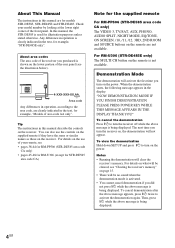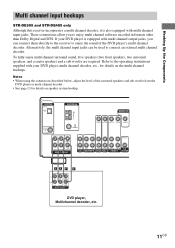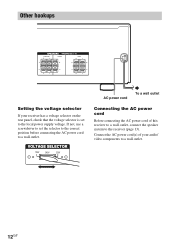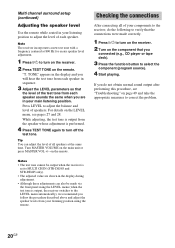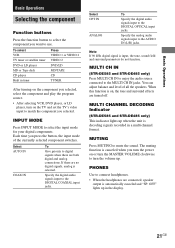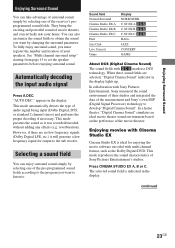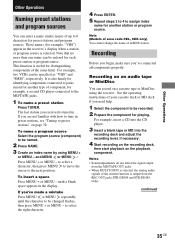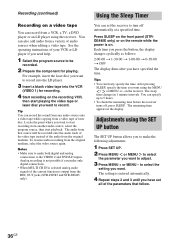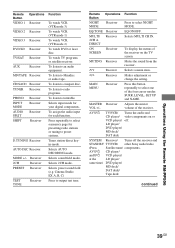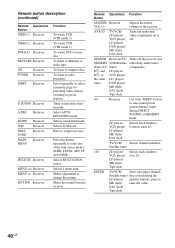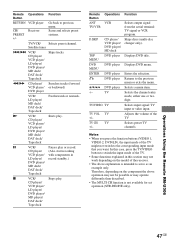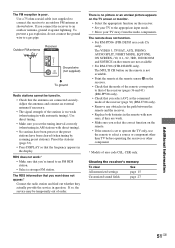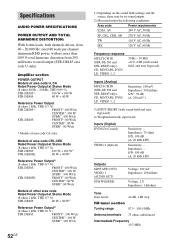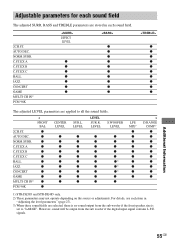Sony STR-DE485 Support Question
Find answers below for this question about Sony STR-DE485 - Audio/Video Receiver With Surround Sound.Need a Sony STR-DE485 manual? We have 1 online manual for this item!
Question posted by sassy6 on April 26th, 2012
Help With Sony Str-de485 Sound System
bought a new vizio tv using hdmi cables for both sattilite and dvd and proper connection to str for digital sound , while watching tv or dvd through str , sound goes out and a message appears saying protect, what does that mean and what can i do . please help
Current Answers
Related Sony STR-DE485 Manual Pages
Similar Questions
Sony 1-437-633-11 For Str De485e Amp
Could Some One Please Tell Me What The Output Voltages On This Transformer Should Be ?
Could Some One Please Tell Me What The Output Voltages On This Transformer Should Be ?
(Posted by robev 10 years ago)
Sony Blu-ray Disc/dvd Home Theater System Models Bdv-e980, Bvd-e880, & Bvd-e580
I have a Sony Blu-ray Disc/DVD Home Theater System (Model BDV-E980, BDV-E880, or BVD-E580) connected...
I have a Sony Blu-ray Disc/DVD Home Theater System (Model BDV-E980, BDV-E880, or BVD-E580) connected...
(Posted by lawcoleman 10 years ago)
Sony Stereo Amp/receiver Str-de485 Release Date
Sony Stereo Amp/Receiver STR-DE485 release date
Sony Stereo Amp/Receiver STR-DE485 release date
(Posted by jawapaul 11 years ago)
Having Difficulty Getting Sound From Tv
To Home Theater System When Watching Tv
How do we get the sound when watching regular TV to go through the home theater system? When watchi...
How do we get the sound when watching regular TV to go through the home theater system? When watchi...
(Posted by rcpgrz 13 years ago)