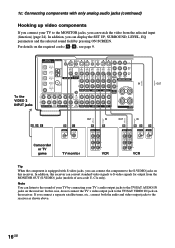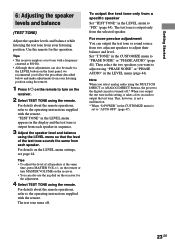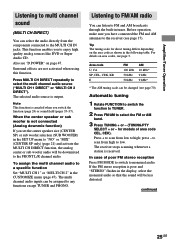Sony STR-DB1080 Support Question
Find answers below for this question about Sony STR-DB1080 - Fm Stereo/fm-am Receiver.Need a Sony STR-DB1080 manual? We have 2 online manuals for this item!
Question posted by bkrimsky on May 19th, 2013
Cyber-shot 1080 Full Hd Powers Up The Zoom And Back Screen Are Not Working. Hel
The person who posted this question about this Sony product did not include a detailed explanation. Please use the "Request More Information" button to the right if more details would help you to answer this question.
Current Answers
Related Sony STR-DB1080 Manual Pages
Similar Questions
Hi. Power Button Half Working Sony Cmt-cp100
When I press no yellow lights come on but the digital display works. Can use all the knobs and alter...
When I press no yellow lights come on but the digital display works. Can use all the knobs and alter...
(Posted by timb275 2 years ago)
Stereo Locked And Turns Off/on By Itself
The remote control works on the stereo but I cannot use any of the buttons because "locked" appears ...
The remote control works on the stereo but I cannot use any of the buttons because "locked" appears ...
(Posted by Venusfly318 8 years ago)
How Do I Get The Ipod Touch To Work In A Sony Mini Hi-fi Component System Mhc-
EC909ip
EC909ip
(Posted by lukperk 9 years ago)
Protector
Sony STR-DB1080 what does protector on the screen mean??
Sony STR-DB1080 what does protector on the screen mean??
(Posted by garyandkathryn 11 years ago)