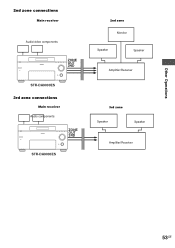Sony STR-DA9000ES Support Question
Find answers below for this question about Sony STR-DA9000ES - Fm Stereo/fm-am Receiver.Need a Sony STR-DA9000ES manual? We have 5 online manuals for this item!
Question posted by Anonymous-40645 on October 19th, 2011
How Can I Connect My Phono
The person who posted this question about this Sony product did not include a detailed explanation. Please use the "Request More Information" button to the right if more details would help you to answer this question.
Current Answers
Related Sony STR-DA9000ES Manual Pages
Similar Questions
How Can I Manually Tune In A Fm Station On My Str-k7100?
See above.
See above.
(Posted by amazocon88 2 years ago)
What Time S The Best Adapter To Get This Stereo To Receive Bluetooth?
(Posted by Jasworx 3 years ago)
Why Won't My Iphone Connect To The Stereo
It says not compatible
It says not compatible
(Posted by Meganlmartinez88 10 years ago)
What Is The Code To Program The Remote Control For My Sony Str-k700-fm Receiver
(Posted by rickcharles246 10 years ago)
Why Is The Fm Reception On The Str Dh520 So Lousy I Cant Tune The Sations I Wan
The FM reception is Lousy and Weak! even with a good antenna* and the AM reception is just as bad ev...
The FM reception is Lousy and Weak! even with a good antenna* and the AM reception is just as bad ev...
(Posted by Larry7D 12 years ago)