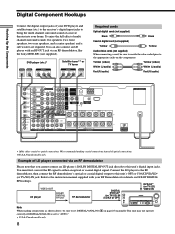Sony STR-DA777ES Support Question
Find answers below for this question about Sony STR-DA777ES - Fm Stereo/fm-am Receiver.Need a Sony STR-DA777ES manual? We have 3 online manuals for this item!
Question posted by chuckfankrum on August 14th, 2015
Start Up Problem
unit flashes protector when turned on. what to do?
Current Answers
Related Sony STR-DA777ES Manual Pages
Similar Questions
How Can I Manually Tune In A Fm Station On My Str-k7100?
See above.
See above.
(Posted by amazocon88 2 years ago)
What Is The Code To Program The Remote Control For My Sony Str-k700-fm Receiver
(Posted by rickcharles246 10 years ago)
Cancelling Audio/video Split.
How do I cancel a video/audio split. I have already pressed the audio split button for 2 seconds man...
How do I cancel a video/audio split. I have already pressed the audio split button for 2 seconds man...
(Posted by maynovjuly 11 years ago)
Why Is The Fm Reception On The Str Dh520 So Lousy I Cant Tune The Sations I Wan
The FM reception is Lousy and Weak! even with a good antenna* and the AM reception is just as bad ev...
The FM reception is Lousy and Weak! even with a good antenna* and the AM reception is just as bad ev...
(Posted by Larry7D 12 years ago)
Str-da777es Receiver Protect
Receiver flashes protect Even when I have speaker selector switch to off
Receiver flashes protect Even when I have speaker selector switch to off
(Posted by Gdporto 12 years ago)