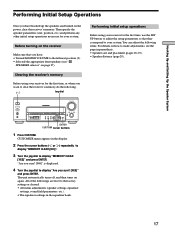Sony STR-DA777ES Support Question
Find answers below for this question about Sony STR-DA777ES - Fm Stereo/fm-am Receiver.Need a Sony STR-DA777ES manual? We have 3 online manuals for this item!
Question posted by Gdporto on June 22nd, 2011
Str-da777es Receiver Protect
Receiver flashes protect Even when I have speaker selector switch to off
Current Answers
Related Sony STR-DA777ES Manual Pages
Similar Questions
What Does It Mean When A Sony Multi Channel Av Receiver Flashes Protect
str-dh520
str-dh520
(Posted by babySTW 9 years ago)
How To Fix Sony Str-k840p Receiver Flashing Protect
(Posted by sarsolo 9 years ago)
How Do You Connect A 7.2 Ch Av Receiver Str-dh820 Amplifier To A Speaker
switcher
switcher
(Posted by sandArya 10 years ago)
Sony Str-de945 Receiver Flashing: 'protector' And No Sound?? Help!
I have speakers that arent that powerful (but in good shape) hooked up to it - I actually use it in ...
I have speakers that arent that powerful (but in good shape) hooked up to it - I actually use it in ...
(Posted by blairgordon 11 years ago)
Sony Str Da777es Protector!
Phone man by accident touched the 2speaker wires together unit was not on. I heard a crack out of th...
Phone man by accident touched the 2speaker wires together unit was not on. I heard a crack out of th...
(Posted by Gdporto 12 years ago)