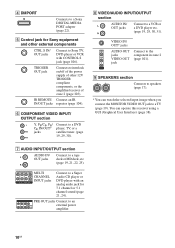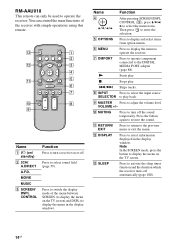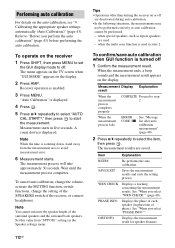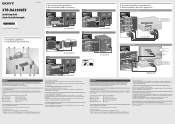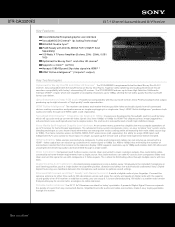Sony STR-DA3300ES Support Question
Find answers below for this question about Sony STR-DA3300ES - Multi Channel Av Receiver.Need a Sony STR-DA3300ES manual? We have 5 online manuals for this item!
Question posted by edwardg72 on November 12th, 2021
Is It Possible To Exit Gui Mode Without A Remote Control On The Sony Str-da3300
Current Answers
Answer #2: Posted by SonuKumar on November 13th, 2021 6:29 AM
https://www.manualslib.com/manual/247777/Sony-Str-Da3300es.html?page=40
https://usermanual.com/document/19023/sony-str-da3300es-manual.html
remote for free
https://play.google.com/store/apps/details?id=com.sony.esremote.str&hl=en_IN&gl=US
Please respond to my effort to provide you with the best possible solution by using the "Acceptable Solution" and/or the "Helpful" buttons when the answer has proven to be helpful.
Regards,
Sonu
Your search handyman for all e-support needs!!
Related Sony STR-DA3300ES Manual Pages
Similar Questions
Hello. - My Sony STR DA3300ES Green on light and display does not turn on when pressed power button....
Where can I fond the ON/OFF power button for the Sony Multi Channel AV Receiver STR-DG800?
Turns on like normal. After 5 minutes it makes a pop noise and turns off. I can turn it back on but ...
It does not produce sound but everything is connected well. it only produces a very high shhhhhhh so...