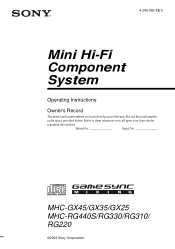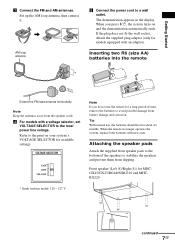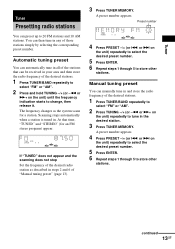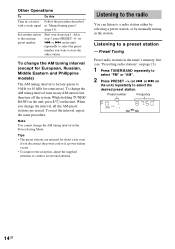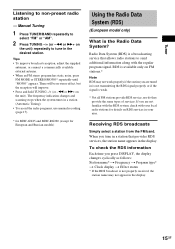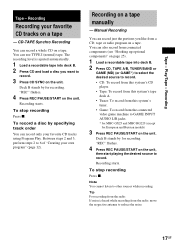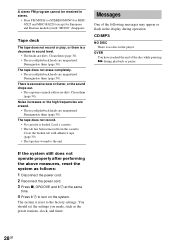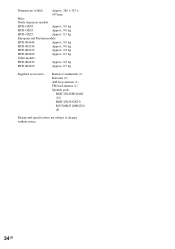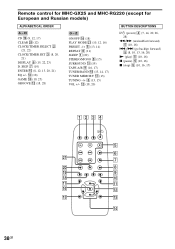Sony SS-RG440 Support Question
Find answers below for this question about Sony SS-RG440.Need a Sony SS-RG440 manual? We have 1 online manual for this item!
Question posted by qstarlette on April 6th, 2014
I Have A Sony Shelf Stereo System (model#hcd-gx450) And Need To Replace The Enti
I have a Sony Shelf stereo system (model#HCD-GX450) and need to replace the ENTIRE speaker wire for both speakers. It looks like the wires were left too close to a wall heater unit and melted. So i need to know how to open the boxes that house the speakers w/o doing damage. It looks like the hex screws on front are just for show. Im not a newbie with electronics or elec. repair so im not worried about being able to fix, i just need to get to the speakers. thank you
Supporting Image
You can click the image below to enlargeCurrent Answers
Related Sony SS-RG440 Manual Pages
Similar Questions
Ss-rg440 Sony Speaker Wire Replacement
how do i open the speakers to get to wire to replace the wires if they are too short? i dont want to...
how do i open the speakers to get to wire to replace the wires if they are too short? i dont want to...
(Posted by Bjosleyn79 7 years ago)
Sony Ss K70ed Replacement Tweeters
Hello, i would like to know where i can find a replacement tweeter for my Sony ss k70ed speaker,than...
Hello, i would like to know where i can find a replacement tweeter for my Sony ss k70ed speaker,than...
(Posted by aaronoverby 8 years ago)
How Do I Remove The Speaker Cover On A Sony Ss-rg440.
I need to access a speaker and cable inside the box without damaging cover or case.
I need to access a speaker and cable inside the box without damaging cover or case.
(Posted by dadhall 9 years ago)
Dvd Wont Open
everything works fine but dvd wont open what's wrong why did it stop opening.
everything works fine but dvd wont open what's wrong why did it stop opening.
(Posted by michelleji15 10 years ago)