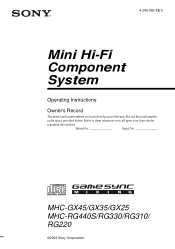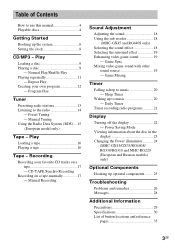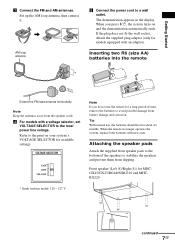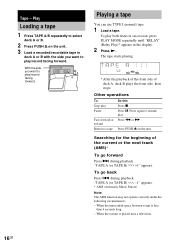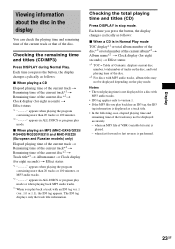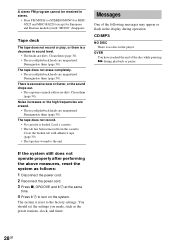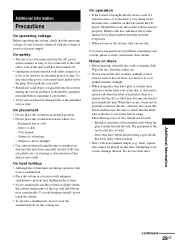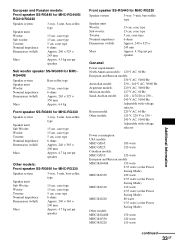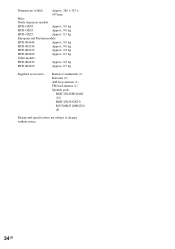Sony SS-RG440 Support Question
Find answers below for this question about Sony SS-RG440.Need a Sony SS-RG440 manual? We have 1 online manual for this item!
Question posted by dadhall on October 26th, 2014
How Do I Remove The Speaker Cover On A Sony Ss-rg440.
I need to access a speaker and cable inside the box without damaging cover or case.
Current Answers
Related Sony SS-RG440 Manual Pages
Similar Questions
Cuando La Bocinacina Retumba El Bafle
La bocina retumba con mucho ruido y se oye mal
La bocina retumba con mucho ruido y se oye mal
(Posted by roelvyszaldivar 2 years ago)
Removing Speaker Grill
According available drawings the speaker grill is attached with screws to the speaker cabinet. In th...
According available drawings the speaker grill is attached with screws to the speaker cabinet. In th...
(Posted by carelpbez 2 years ago)
Removing Front Cover Of Sony Ss- Wg98
my child managed to put a domino inside the speaker and I need to know how to take cover off tiger t...
my child managed to put a domino inside the speaker and I need to know how to take cover off tiger t...
(Posted by Carlsonly4 4 years ago)
Ss-rg440 Sony Speaker Wire Replacement
how do i open the speakers to get to wire to replace the wires if they are too short? i dont want to...
how do i open the speakers to get to wire to replace the wires if they are too short? i dont want to...
(Posted by Bjosleyn79 7 years ago)
I Have A Sony Shelf Stereo System (model#hcd-gx450) And Need To Replace The Enti
I have a Sony Shelf stereo system (model#HCD-GX450) and need to replace the ENTIRE speaker wire for ...
I have a Sony Shelf stereo system (model#HCD-GX450) and need to replace the ENTIRE speaker wire for ...
(Posted by qstarlette 10 years ago)