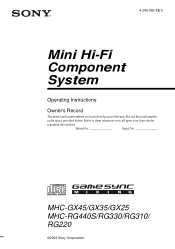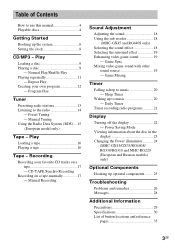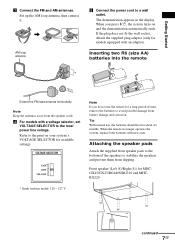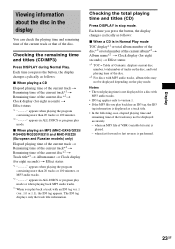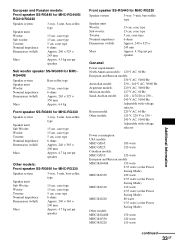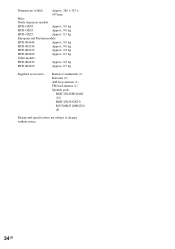Sony SS-RG440 Support Question
Find answers below for this question about Sony SS-RG440.Need a Sony SS-RG440 manual? We have 1 online manual for this item!
Question posted by Anonymous-77761 on October 6th, 2012
Whats The Weight Of The 444 Model?
The person who posted this question about this Sony product did not include a detailed explanation. Please use the "Request More Information" button to the right if more details would help you to answer this question.
Current Answers
Related Sony SS-RG440 Manual Pages
Similar Questions
Subwoofer And Speakers Ss-ws31
I have subwoofer and speakers SS-WS31 and I need to purchase suitable receiver or blue ray to match ...
I have subwoofer and speakers SS-WS31 and I need to purchase suitable receiver or blue ray to match ...
(Posted by aalhammadi 3 years ago)
Ss-rg440 Sony Speaker Wire Replacement
how do i open the speakers to get to wire to replace the wires if they are too short? i dont want to...
how do i open the speakers to get to wire to replace the wires if they are too short? i dont want to...
(Posted by Bjosleyn79 7 years ago)
Ohms For Sony Speaker Ss-is15
How many Ohms for Sony Speaker SS-iS15? 3 ohms or 4 ohms?
How many Ohms for Sony Speaker SS-iS15? 3 ohms or 4 ohms?
(Posted by tanducnguyen 8 years ago)
How Do I Remove The Speaker Cover On A Sony Ss-rg440.
I need to access a speaker and cable inside the box without damaging cover or case.
I need to access a speaker and cable inside the box without damaging cover or case.
(Posted by dadhall 9 years ago)
I Have A Sony Shelf Stereo System (model#hcd-gx450) And Need To Replace The Enti
I have a Sony Shelf stereo system (model#HCD-GX450) and need to replace the ENTIRE speaker wire for ...
I have a Sony Shelf stereo system (model#HCD-GX450) and need to replace the ENTIRE speaker wire for ...
(Posted by qstarlette 10 years ago)