Sony SRS-BTM30 Support Question
Find answers below for this question about Sony SRS-BTM30 - Wireless Speaker Sys.Need a Sony SRS-BTM30 manual? We have 1 online manual for this item!
Question posted by simbasujana on November 8th, 2013
Srs-btm30 How To Pair
The person who posted this question about this Sony product did not include a detailed explanation. Please use the "Request More Information" button to the right if more details would help you to answer this question.
Current Answers
There are currently no answers that have been posted for this question.
Be the first to post an answer! Remember that you can earn up to 1,100 points for every answer you submit. The better the quality of your answer, the better chance it has to be accepted.
Be the first to post an answer! Remember that you can earn up to 1,100 points for every answer you submit. The better the quality of your answer, the better chance it has to be accepted.
Related Sony SRS-BTM30 Manual Pages
Instruction Manual - Page 1
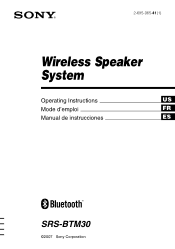
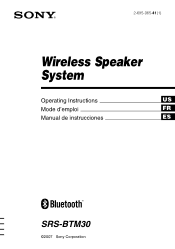
2-695-065-41(1)
Wireless Speaker System
Operating Instructions
US
Mode d'emploi
FR
Manual de instrucciones
ES
SRS-BTM30
©2007 Sony Corporation
Instruction Manual - Page 2


...communications. This equipment must accept any interference, including interference that any other antenna or transmitter.
SRS-BTM30 Serial No
2
US
Information
This equipment has been tested and found to comply with FCC... expressly approved in a confined space, such as vases, on the bottom of the speaker. Connect the AC power adaptor to rain or moisture. Record the model number and ...
Instruction Manual - Page 3


... the BLUETOOTH connection .. 5
Unpacking 6
Location and Function of Parts 7
Power Sources 8 Using on house current 8 Using with batteries 8
Installing the Speaker 9
Using the BLUETOOTH Connection 10 On pairing 10 On indicators 10 Pairing with a source device 11 Listening to the sound 12
Using by Sony Corporation is BLUETOOTH technology 18
Troubleshooting 19 Common...
Instruction Manual - Page 4
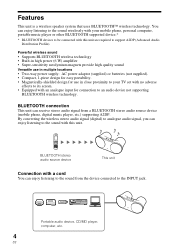
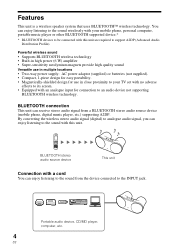
... phone, personal computer, portable music player or other BLUETOOTH supported device.*
* BLUETOOTH devices to an audio device not supporting
BLUETOOTH wireless technology.
Features
This unit is a wireless speaker system that uses BLUETOOTH™ wireless technology. BLUETOOTH connection This unit can enjoy listening to the sound from a BLUETOOTH stereo audio source device (mobile phone...
Instruction Manual - Page 5
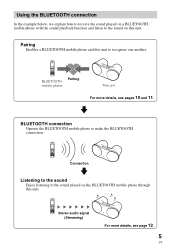
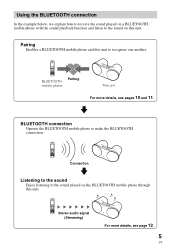
...the sound playback function and listen to the sound on the BLUETOOTH mobile phone through this unit. BLUETOOTH mobile phone
Pairing
This unit
For more details, see pages 10 and 11. Connection
v
Listening to the sound Enjoy listening to ... one another. Stereo audio signal (Streaming)
For more details, see page 12.
5
US
Pairing Enables a BLUETOOTH mobile phone and this unit.
Instruction Manual - Page 6


GETTING STARTED
Unpacking
Check that you have the following items:
• Wireless Speaker System (1)
• AC power adaptor (1) • AC power cord (1) • Operating Instructions (1)
6
US
Instruction Manual - Page 7
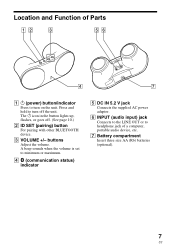
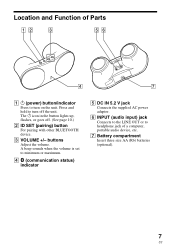
... and hold to headphone jack of Parts
VOLUME
DC IN 5.2V
INPUT
1 1 (power) button/indicator Press to turn off . (See page 10.)
2 ID SET (pairing) button For pairing with other BLUETOOTH device.
3 VOLUME +/- buttons Adjust the volume. Location and Function of a computer, portable audio device, etc.
7 Battery compartment Insert three size AA...
Instruction Manual - Page 8
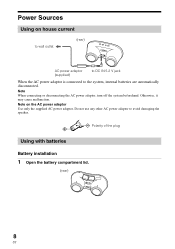
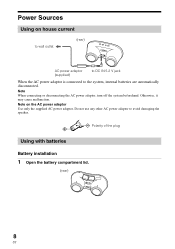
... house current
to wall outlet
(rear)
AC power adaptor (supplied)
to DC IN 5.2 V jack
When the AC power adaptor is connected to avoid damaging the speaker. Power Sources
Using on the AC power adaptor Use only the supplied AC power adaptor.
Instruction Manual - Page 9
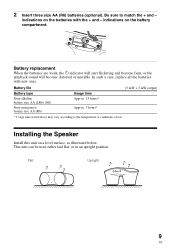
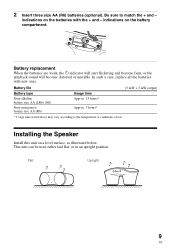
... temperature or conditions of use.
In such a case, replace all the batteries with the + and - indications on the battery compartment.
Flat
Upright
9
US Installing the Speaker
Install this unit on a level surface, as illustrated below. 2 Insert three size AA (R6) batteries (optional).
Instruction Manual - Page 10
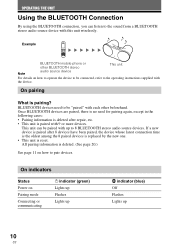
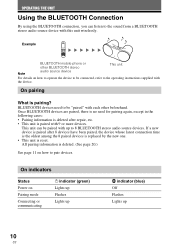
... device whose latest connection time is the oldest among the 8 paired devices is replaced by the new one. • This unit is pairing? Example
BLUETOOTH mobile phone or other beforehand. All pairing information is paired with this unit wirelessly.
If a new device is paired after repair, etc. • This unit is deleted. (See page 20.)
See...
Instruction Manual - Page 11
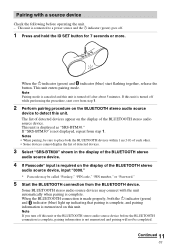
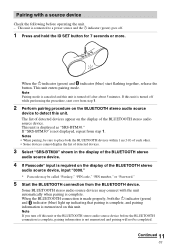
... or more. This unit is turned off this unit. Note If you turn off after about 5 minutes. Pairing with the unit automatically when pairing is complete.
Note Pairing mode is canceled and this unit. If "SRS-BTM30" is not displayed, repeat from the BLUETOOTH device.
The list of detected devices appear on the BLUETOOTH stereo...
Instruction Manual - Page 12
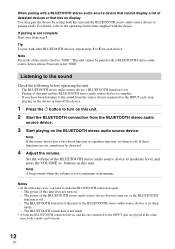
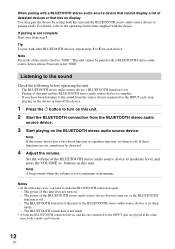
...• If both the BLUETOOTH connected device and the one connected to minimum or maximum. When pairing with a BLUETOOTH stereo audio source device that cannot display a list of detected devices or that ... to the operating instructions supplied with the device. Set the volume of this unit. Tip To pair with a BLUETOOTH stereo audio source device whose Passcode is on the device or turn off the...
Instruction Manual - Page 14
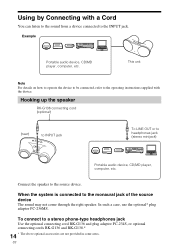
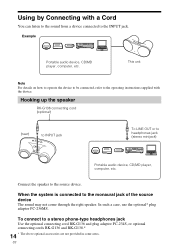
..., use the optional* plug adaptor PC-236MS.
To connect to headphones jack (stereo minijack)
Portable audio device, CD/MD player, computer, etc. Hooking up the speaker
RK-G136 connecting cord (optional)
(rear)
to INPUT jack
To LINE OUT or to a stereo phone-type headphones jack Use the optional connecting cord RK...
Instruction Manual - Page 15


... this unit.
The 1 indicator goes off . See the
operating instructions of the source device to the sound
VOLUME
1 button
VOLUME +/- Notes • If connecting the speaker to a device with a built-in radio or tuner, radio broadcasting cannot be received or
sensitivity may be distorted. • If the source device's headphone output...
Instruction Manual - Page 16
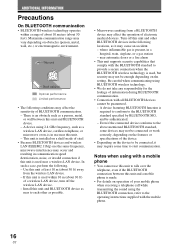
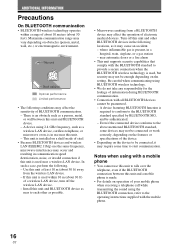
... unit and a mobile phone is made of steel.
• Because BLUETOOTH devices and wireless LAN (IEEE802.11b/g) use this unit to each other BLUETOOTH devices in communication speed deterioration...8226; The following . - A device featuring BLUETOOTH function is present, in use near a wireless LAN device. Even if the connected device conforms to the above mentioned BLUETOOTH standard, some ...
Instruction Manual - Page 17
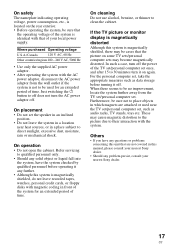
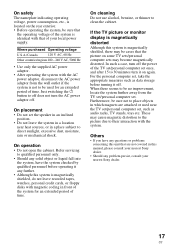
... set , take the appropriate measures such as audio racks, TV stands, toys etc.
For the personal computer set .
On placement
• Do not set the speaker in an inclined position.
• Do not leave the system in a location near the TV set/personal computer set once, and after 15 to 30...
Instruction Manual - Page 18
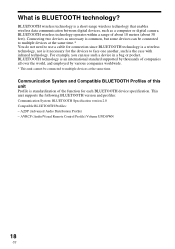
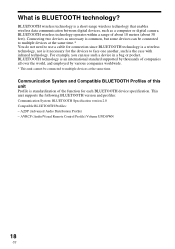
...: Communication System: BLUETOOTH Specification version 2.0 Compatible BLUETOOTH Profiles: - Communication System and Compatible BLUETOOTH Profiles of this unit Profile is the case with infrared technology. BLUETOOTH wireless technology operates within a range of the function for the devices to face one another, such is standardization of about 10 meters (about 30 feet). AVRCP...
Instruction Manual - Page 19


... stereo audio source device, or this unit is not receiving interference from a wireless LAN, other 2.4 GHz wireless device, or microwave oven.
, Check that the BLUETOOTH connection is not distorted...obstacle between this unit and the BLUETOOTH stereo audio source device.
, Pair this system. There is hum or noise in the speaker output.
, Make sure all the connections have been correctly made .
...
Instruction Manual - Page 20
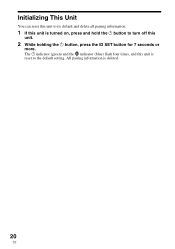
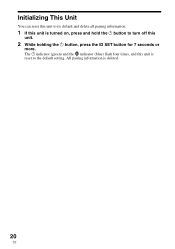
... the 1 button, press the ID SET button for 7 seconds or
more. Initializing This Unit
You can reset this unit to its default and delete all pairing information.
1 If this unit is turned on, press and hold the 1 button to turn off this unit is deleted.
20
US
Instruction Manual - Page 21


...
Connecting cord RK-G136, RK-G138
Plug adaptor PC-234S, PC-236MS
The above optional accessories are subject to change without notice.
21
US Specifications
Speaker section
Speaker system 48 mm, Full range, magnetically shielded Enclosure type Bass reflex Impedance 4 Ω Rated input power 3 W Maximum input power 6 W
Amplifier section
Rated output 3 W + 3 W (10...

