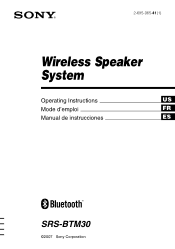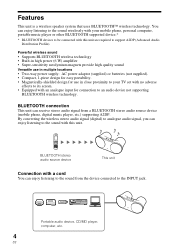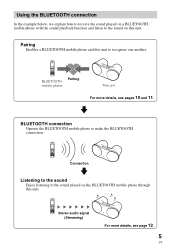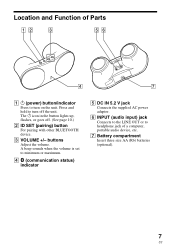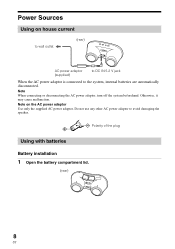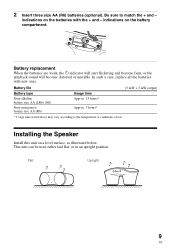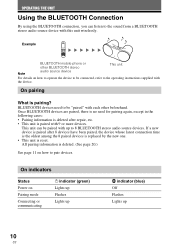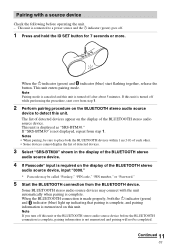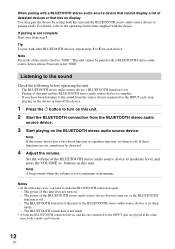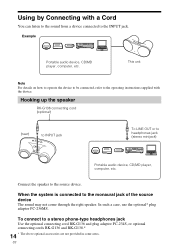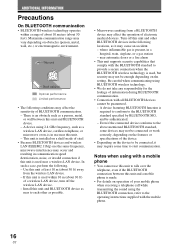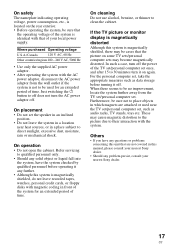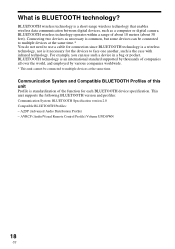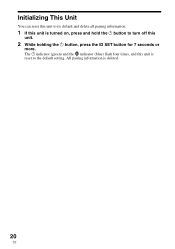Sony SRS-BTM30 Support Question
Find answers below for this question about Sony SRS-BTM30 - Wireless Speaker Sys.Need a Sony SRS-BTM30 manual? We have 1 online manual for this item!
Question posted by hapcc on December 30th, 2013
How To Pair Sony Srs Btm30
Current Answers
Answer #1: Posted by StLFanMan on March 27th, 2014 11:38 AM
Check the following before operating the unit. This unit is connected to a power source and the “Power” indicator (green) goes off.
- Press and hold the ID SET button for 7 seconds or more. When the “Power” indicator (green) and “Bluetooth” indicator (blue) start flashing together, release the button. This unit enters pairing mode.
- Perform pairing procedure on the BLUETOOTH stereo audio source device to detect the unit. The list of detected devices appears on the display of the BLUETOOTH stereo audio source device. This unit is displayed as “SRS-BTM30”. If “SRS-BTM30” is not displayed, repeat from step 1. When pairing, be sure to place both the BLUETOOTH devices within 1m (3ft) of each other.
- Select “SRS-BTM30” shown in the display of the BLUETOOTH stereo audio device.
- If Passcode Input is required on the display of the BLUETOOTH stereo audio device, input “0000”.
- Start the BLUETOOTH connection from the BLUETOOTH device. Some BLUETOOTH stereo audio devices may connect with the unit automatically when pairing is complete. When the BLUETOOTH connection is made properly, both the “Power” indicator (green) and the BLUETOOTH indicator (blue) light up showing that pairing is complete, and pairing information is memorized on this unit.