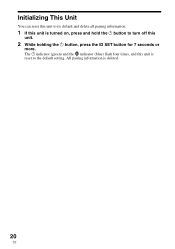Sony SRS-BTM30 Support Question
Find answers below for this question about Sony SRS-BTM30 - Wireless Speaker Sys.Need a Sony SRS-BTM30 manual? We have 1 online manual for this item!
Question posted by BobCaBlue on February 5th, 2014
Cant Pair Srs Btm30 To Ipad
The person who posted this question about this Sony product did not include a detailed explanation. Please use the "Request More Information" button to the right if more details would help you to answer this question.
Current Answers
There are currently no answers that have been posted for this question.
Be the first to post an answer! Remember that you can earn up to 1,100 points for every answer you submit. The better the quality of your answer, the better chance it has to be accepted.
Be the first to post an answer! Remember that you can earn up to 1,100 points for every answer you submit. The better the quality of your answer, the better chance it has to be accepted.
Related Sony SRS-BTM30 Manual Pages
Instruction Manual - Page 1
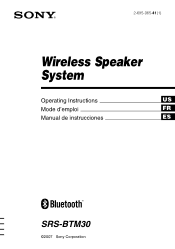
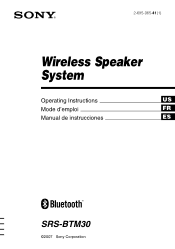
2-695-065-41(1)
Wireless Speaker System
Operating Instructions
US
Mode d'emploi
FR
Manual de instrucciones
ES
SRS-BTM30
©2007 Sony Corporation
Instruction Manual - Page 2


... your Sony dealer regarding this apparatus to comply without maximum permissive exposure evaluation (MPE). SRS-BTM30 Serial No
2
US
Information
This equipment has been tested and found to comply with... of the IC radio frequency (RF) Exposure rules. WARNING
To reduce the risk of the speaker. This equipment generates, uses, and can be determined by one or more between the equipment
...
Instruction Manual - Page 3


...
Features 4 Using the BLUETOOTH connection .. 5
Unpacking 6
Location and Function of Parts 7
Power Sources 8 Using on house current 8 Using with batteries 8
Installing the Speaker 9
Using the BLUETOOTH Connection 10 On pairing 10 On indicators 10 Pairing with a source device 11 Listening to the sound 12
Using by Connecting with a Cord 14 Hooking up the...
Instruction Manual - Page 4
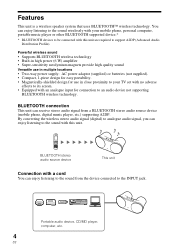
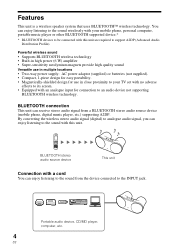
... (Advanced Audio Distribution Profile). Portable audio device, CD/MD player, computer, etc.
4
US Features
This unit is a wireless speaker system that uses BLUETOOTH™ wireless technology. BLUETOOTH connection This unit can enjoy listening to the sound wirelessly with your mobile phone, personal computer, portable music player or other BLUETOOTH supported device.*
* BLUETOOTH devices to...
Instruction Manual - Page 5
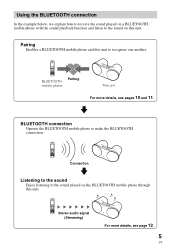
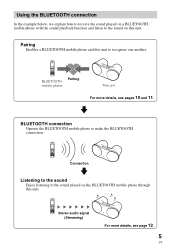
... one another. Stereo audio signal (Streaming)
For more details, see page 12.
5
US
Pairing Enables a BLUETOOTH mobile phone and this unit to make the BLUETOOTH connection. Connection
v
Listening ...Enjoy listening to the sound on the BLUETOOTH mobile phone through this unit. BLUETOOTH mobile phone
Pairing
This unit
For more details, see pages 10 and 11. Using the BLUETOOTH connection
In ...
Instruction Manual - Page 6


GETTING STARTED
Unpacking
Check that you have the following items:
• Wireless Speaker System (1)
• AC power adaptor (1) • AC power cord (1) • Operating Instructions (1)
6
US
Instruction Manual - Page 7
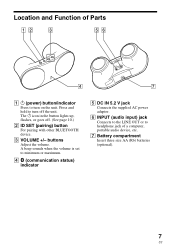
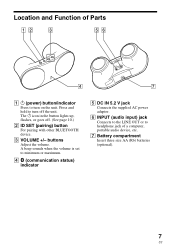
...
DC IN 5.2V
INPUT
1 1 (power) button/indicator Press to turn on the unit. Press and hold to turn off . (See page 10.)
2 ID SET (pairing) button For pairing with other BLUETOOTH device.
3 VOLUME +/- The 1 icon in the button lights up, flashes, or goes off the unit. Location and Function of a computer, portable...
Instruction Manual - Page 8
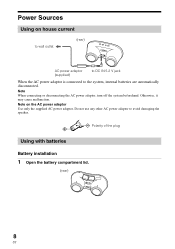
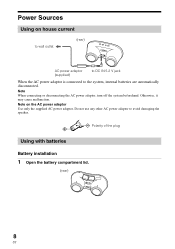
... house current
to wall outlet
(rear)
AC power adaptor (supplied)
to DC IN 5.2 V jack
When the AC power adaptor is connected to avoid damaging the speaker. Power Sources
Using on the AC power adaptor Use only the supplied AC power adaptor.
Instruction Manual - Page 9
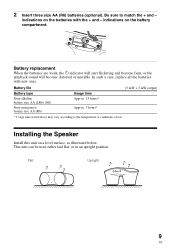
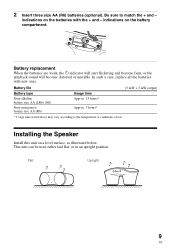
... faint, or the playback sound will become distorted or unstable.
This unit can be used either laid flat, or in an upright position. Installing the Speaker
Install this unit on the battery compartment. indications on the batteries with new ones. Be sure to the temperature or conditions of use.
In such...
Instruction Manual - Page 10
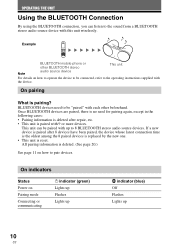
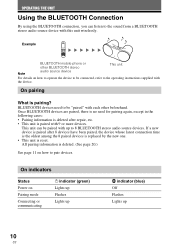
...devices are paired, there is no need to be "paired" with ...pairing again, except in the following cases: • Pairing information is deleted after 8 devices have been paired, the device whose latest connection time is the oldest among the 8 paired devices is replaced by the new one. • This unit is pairing?
On indicators
Status Power on how to be paired with this unit wirelessly...
Instruction Manual - Page 11
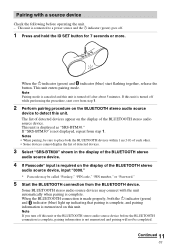
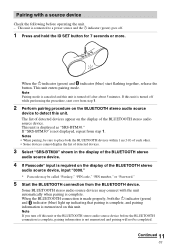
... a source device
Check the following before the BLUETOOTH connection is complete, pairing information is not displayed, repeat from step 1.
2 Perform pairing procedure on the BLUETOOTH stereo audio source
device to detect this unit.
Pairing with the unit automatically when pairing is displayed as "SRS-BTM30." When the 1 indicator (green) and indicator (blue) start over from step...
Instruction Manual - Page 12
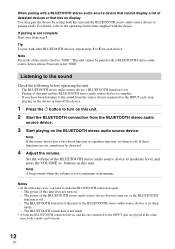
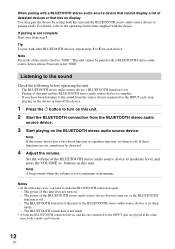
... this unit and the BLUETOOTH stereo audio source device to the INPUT jack are on this unit. Pairing of this unit and the BLUETOOTH stereo audio source device is in sleep
mode. -
Notes •...at the same time, both the BLUETOOTH connected device and the one connected to pairing mode. buttons on , sound may pair the device by setting both this unit is fixed to "0000."
This unit ...
Instruction Manual - Page 14
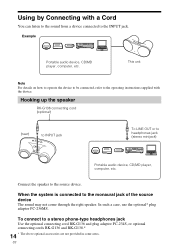
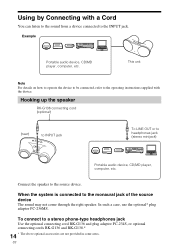
...connected to the monaural jack of the source device The sound may not come through the right speaker.
This unit
Note For details on how to operate the device to be connected, refer to...headphones jack (stereo minijack)
Portable audio device, CD/MD player, computer, etc. US Connect the speaker to a stereo phone-type headphones jack Use the optional connecting cord RK-G136 and plug adaptor PC...
Instruction Manual - Page 15


.... • If the source device has a bass boost function or equalizer function, set to moderate level, and press the VOLUME +/-
Notes • If connecting the speaker to a device with a built-in radio or tuner, radio broadcasting cannot be received or
sensitivity may be distorted. • If the source device's headphone output...
Instruction Manual - Page 16
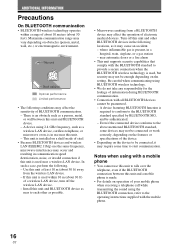
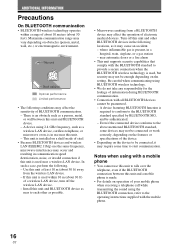
...may affect the operation of BLUETOOTH communication. - There is an obstacle such as a wireless LAN device, cordless telephone, or microwave oven, is used within a range of about...on a shelf made .
• For details on the device to provide a secure connection when the BLUETOOTH wireless technology is in a hospital, train, airplane, or a gas station - near this unit is installed on...
Instruction Manual - Page 17
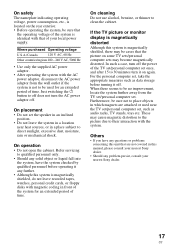
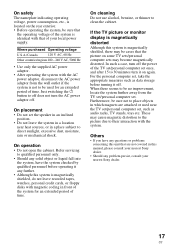
... picture due to their interaction with magnetic coding in front of the system for an extended period of the TV set/personal computer set the speaker in an inclined position.
• Do not leave the system in a location near the TV set/personal computer set, such as data storage before operating...
Instruction Manual - Page 18
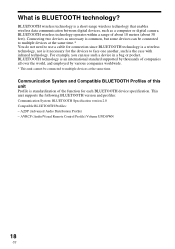
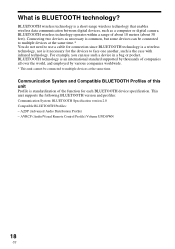
.... A2DP (Advanced Audio Distribution Profile) - BLUETOOTH technology is BLUETOOTH technology?
BLUETOOTH wireless technology operates within a range of about 10 meters (about 30 feet). AVRCP ... function for each BLUETOOTH device specification. BLUETOOTH wireless technology is a short-range wireless technology that enables wireless data communication between digital devices, such as necessary...
Instruction Manual - Page 19


... from a wireless LAN, other 2.4 GHz wireless device, or microwave oven.
, Check that generates electromagnetic radiation, such as a wireless LAN, other...this unit and the BLUETOOTH stereo audio source device.
, Pair this unit and the BLUETOOTH device closer together. For details ...
, Check that sound is hum or noise in the speaker output.
, Make sure all the connections have been correctly...