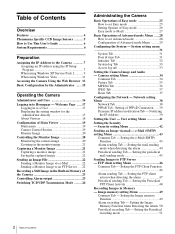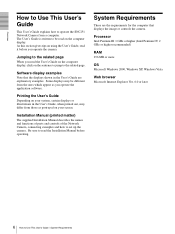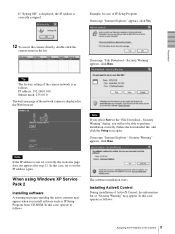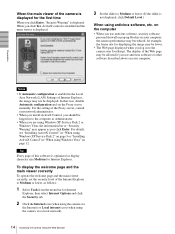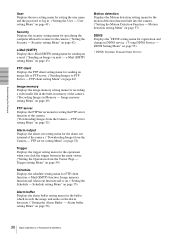Sony SNC-P1 Support Question
Find answers below for this question about Sony SNC-P1.Need a Sony SNC-P1 manual? We have 1 online manual for this item!
Question posted by windmast on March 22nd, 2015
Sony Snc-p1 Is There A Reset To Factory Settings Button
forgot the administrator name and the passwordwould like to reset to factory.easiest would be with a button to push but do not know where it is
Current Answers
Answer #1: Posted by TechSupport101 on March 23rd, 2015 4:54 AM
Refer to the page here starting on Reset Tab
http://www.manualslib.com/manual/162576/Sony-Ipela-Snc-P1.html?page=37
Related Sony SNC-P1 Manual Pages
Similar Questions
I Have A Mace Security Camera, Model # Cam-68cir . I'm Trying To Find A Manual.
Mace Model# Cam-68cir. I'd Really Appreciate A Copy If You Can Find One. You Don't Have Mace Listed ...
Mace Model# Cam-68cir. I'd Really Appreciate A Copy If You Can Find One. You Don't Have Mace Listed ...
(Posted by jshawstad 9 years ago)
Network Camera Model Snc-ch280
do this model requires internet connection to view the images? any specification needed?
do this model requires internet connection to view the images? any specification needed?
(Posted by suprimecctv 11 years ago)
How To Reset To Factory Defaults
how to reset a Sony snc-df40n camera to factory defaults
how to reset a Sony snc-df40n camera to factory defaults
(Posted by eboyd 11 years ago)