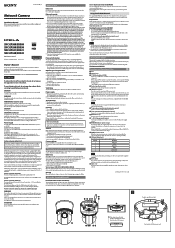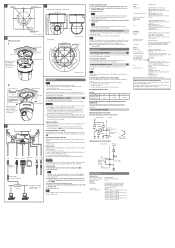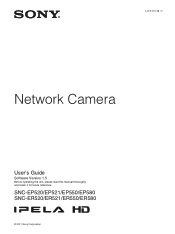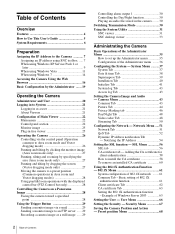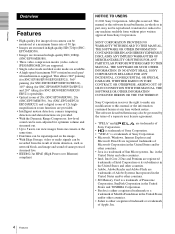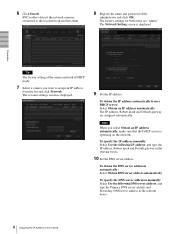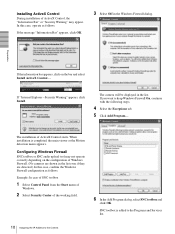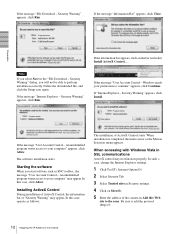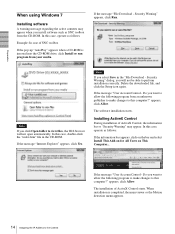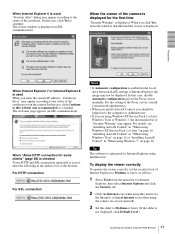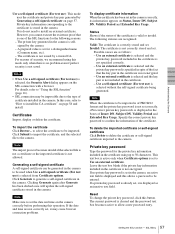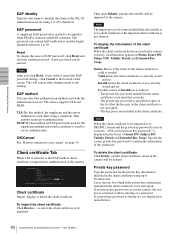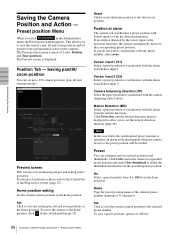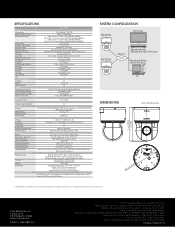Sony SNCEP520 Support Question
Find answers below for this question about Sony SNCEP520.Need a Sony SNCEP520 manual? We have 3 online manuals for this item!
Question posted by bazichemo on October 29th, 2014
Reset Factory For Sony Sncep521
The person who posted this question about this Sony product did not include a detailed explanation. Please use the "Request More Information" button to the right if more details would help you to answer this question.
Current Answers
Answer #1: Posted by sabrie on October 29th, 2014 9:02 AM
please download the user manual on the link below for reset instructions
www.techboss.co.za
Related Sony SNCEP520 Manual Pages
Similar Questions
Sony Snc-p1 Is There A Reset To Factory Settings Button
forgot the administrator name and the passwordwould like to reset to factory.easiest would be with a...
forgot the administrator name and the passwordwould like to reset to factory.easiest would be with a...
(Posted by windmast 9 years ago)
Reset Password
How do I reset the administration password. some idiot changed the default password
How do I reset the administration password. some idiot changed the default password
(Posted by dennis82799 9 years ago)
I Have A Mace Security Camera, Model # Cam-68cir . I'm Trying To Find A Manual.
Mace Model# Cam-68cir. I'd Really Appreciate A Copy If You Can Find One. You Don't Have Mace Listed ...
Mace Model# Cam-68cir. I'd Really Appreciate A Copy If You Can Find One. You Don't Have Mace Listed ...
(Posted by jshawstad 9 years ago)
How To Reset To Factory Defaults
how to reset a Sony snc-df40n camera to factory defaults
how to reset a Sony snc-df40n camera to factory defaults
(Posted by eboyd 11 years ago)