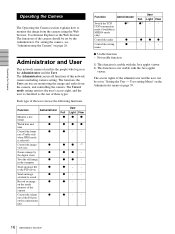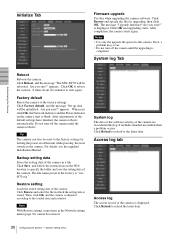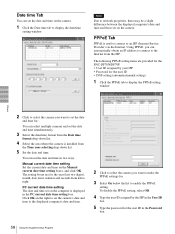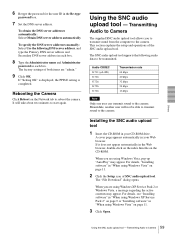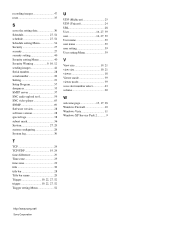Sony SNC-DF70N Support Question
Find answers below for this question about Sony SNC-DF70N.Need a Sony SNC-DF70N manual? We have 1 online manual for this item!
Question posted by dennis82799 on December 16th, 2014
Reset Password
Current Answers
Answer #1: Posted by BusterDoogen on December 16th, 2014 3:30 PM
I hope this is helpful to you!
Please respond to my effort to provide you with the best possible solution by using the "Acceptable Solution" and/or the "Helpful" buttons when the answer has proven to be helpful. Please feel free to submit further info for your question, if a solution was not provided. I appreciate the opportunity to serve you
Related Sony SNC-DF70N Manual Pages
Similar Questions
Have reset the SONY/IPELA DF-70N camera to default settings. SNC Toolbox says the IP address is stat...
forgot the administrator name and the passwordwould like to reset to factory.easiest would be with a...
Mace Model# Cam-68cir. I'd Really Appreciate A Copy If You Can Find One. You Don't Have Mace Listed ...
do this model requires internet connection to view the images? any specification needed?