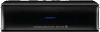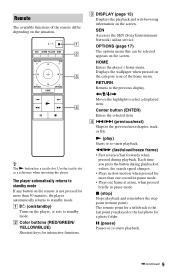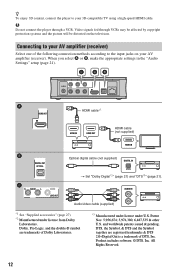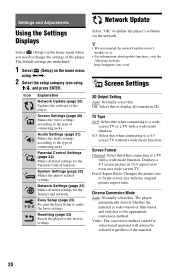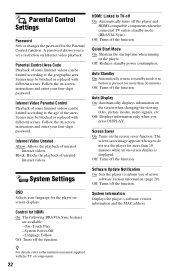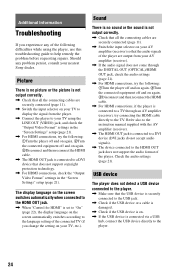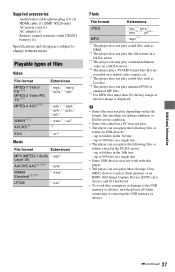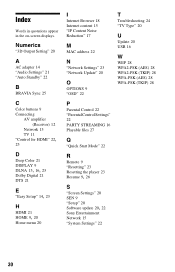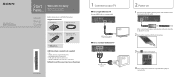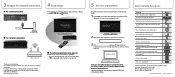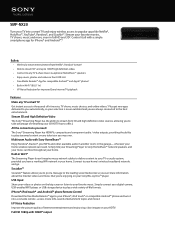Sony SMP-NX20 Support Question
Find answers below for this question about Sony SMP-NX20.Need a Sony SMP-NX20 manual? We have 5 online manuals for this item!
Question posted by oberwitbe on August 21st, 2014
Sony Nx20 Does Not Show Registration Code
The person who posted this question about this Sony product did not include a detailed explanation. Please use the "Request More Information" button to the right if more details would help you to answer this question.
Current Answers
Related Sony SMP-NX20 Manual Pages
Similar Questions
Setup Ps4 To Receiver
how do I setup ps4 to the Sony media receiver MBD-XBR950 to get sound on tv all I'm getting is video...
how do I setup ps4 to the Sony media receiver MBD-XBR950 to get sound on tv all I'm getting is video...
(Posted by rodgersscot28 3 years ago)
Problem Streaming You Tube Video
My sony smp-nx20 has no problem streaming netflix or other video content but when i stream youtube v...
My sony smp-nx20 has no problem streaming netflix or other video content but when i stream youtube v...
(Posted by kundanmp 11 years ago)
Poor Video Quality
i have the smp-nx20 and the video quality is poor with netflix. i had more than enough internet spee...
i have the smp-nx20 and the video quality is poor with netflix. i had more than enough internet spee...
(Posted by rayraymontano 11 years ago)
Media Receiver Unit Mbt Xbr900
When I turn On the receiver a yellow flashing light apperars instead of a solid green light indicati...
When I turn On the receiver a yellow flashing light apperars instead of a solid green light indicati...
(Posted by faustogarrido 13 years ago)