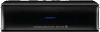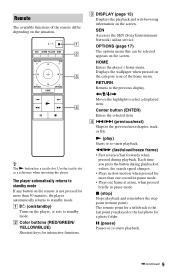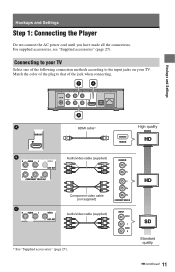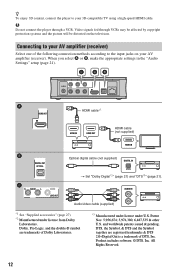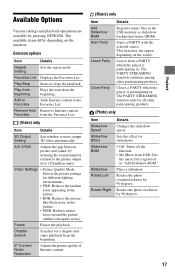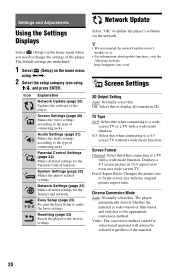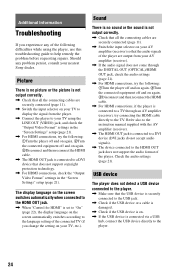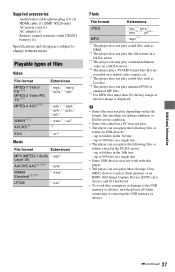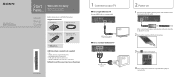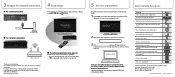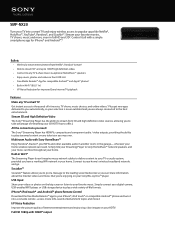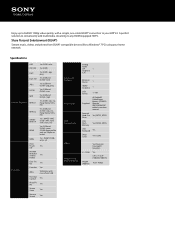Sony SMP-NX20 Support Question
Find answers below for this question about Sony SMP-NX20.Need a Sony SMP-NX20 manual? We have 5 online manuals for this item!
Question posted by rayraymontano on October 22nd, 2012
Poor Video Quality
i have the smp-nx20 and the video quality is poor with netflix. i had more than enough internet speed both upload and download. my other units (not sony) show perfect picture quality. software is up to date and i have it connected thru an hdmi cable. hhow can i correct this?
Current Answers
Related Sony SMP-NX20 Manual Pages
Similar Questions
Setup Ps4 To Receiver
how do I setup ps4 to the Sony media receiver MBD-XBR950 to get sound on tv all I'm getting is video...
how do I setup ps4 to the Sony media receiver MBD-XBR950 to get sound on tv all I'm getting is video...
(Posted by rodgersscot28 3 years ago)
The Receiver Does Not Come On Immediately, And Takes Several Tries To Work.
When I Hit The Power Button ..... Green Lite Appears...need To Wait For A While Before The Blue Lite...
When I Hit The Power Button ..... Green Lite Appears...need To Wait For A While Before The Blue Lite...
(Posted by 8181 11 years ago)
Problem Streaming You Tube Video
My sony smp-nx20 has no problem streaming netflix or other video content but when i stream youtube v...
My sony smp-nx20 has no problem streaming netflix or other video content but when i stream youtube v...
(Posted by kundanmp 11 years ago)