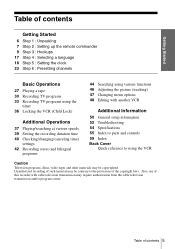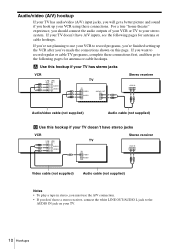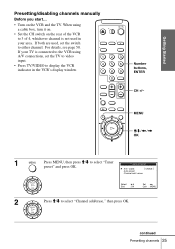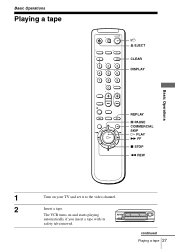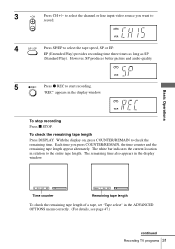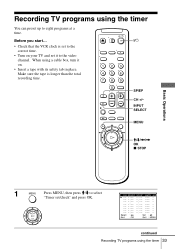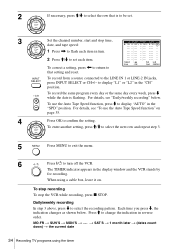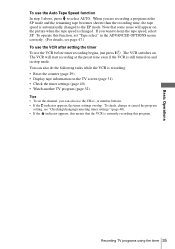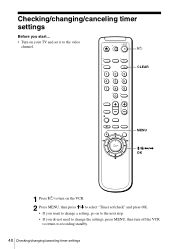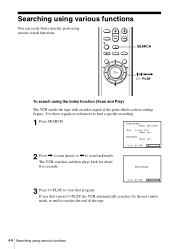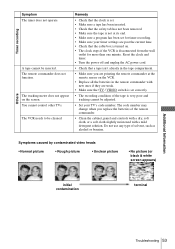Sony SLV-N51 Support Question
Find answers below for this question about Sony SLV-N51 - Video Cassette Recorder.Need a Sony SLV-N51 manual? We have 4 online manuals for this item!
Question posted by dbpluto1 on February 4th, 2017
Part Name And Number.
On the back side of the play head there is a small wheel (made of foam?) The wheel on my unit is almost gone. What does it do and can it be ordered? Thanks Dave Berry
Supporting Image
You can click the image below to enlargeCurrent Answers
Related Sony SLV-N51 Manual Pages
Similar Questions
Sony Vcr Slv-n60-unable To Get Channels Lower Than 9
This Sony VCR will go no lower than channel 9 when trying to access 2 through 8--channel up and down...
This Sony VCR will go no lower than channel 9 when trying to access 2 through 8--channel up and down...
(Posted by jackeeno553 11 years ago)
No Power On This Sony Slv-n750 - Video Cassette Recorder
Sony Video Cassette Recorder has no power when plugged in wall, I think, at first sight, that is a p...
Sony Video Cassette Recorder has no power when plugged in wall, I think, at first sight, that is a p...
(Posted by webmaster69945 12 years ago)
Sony Slv-m20hf-video Cassette Recorder
(vhs)
DOES SONY SLV-M20HF-VIDEO CASSETTE RECORDER {VHS} HAVE A DIGITAL TUNER? BECAUSE THERE WAS NO MENTI...
DOES SONY SLV-M20HF-VIDEO CASSETTE RECORDER {VHS} HAVE A DIGITAL TUNER? BECAUSE THERE WAS NO MENTI...
(Posted by Schwartzdavidjack790 12 years ago)
Sony Slv-m20hf-video Cassette Recorder
DOES SONY SLV-M20HF-VIDEO CASSETTE RECORDER (VHS), HAVE A DIGITAL TUNER?.
DOES SONY SLV-M20HF-VIDEO CASSETTE RECORDER (VHS), HAVE A DIGITAL TUNER?.
(Posted by Schwartzdavidjack790 12 years ago)
8 Mm Video Cassette Recorder
I have a new 8 mm SOny video cassette recorder. I was able to import the tapes into I-movie but now ...
I have a new 8 mm SOny video cassette recorder. I was able to import the tapes into I-movie but now ...
(Posted by delmundoc 12 years ago)