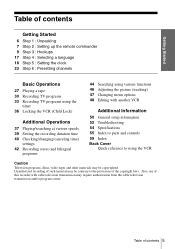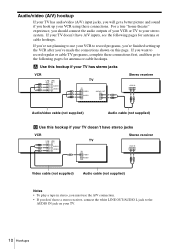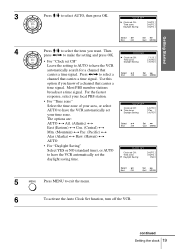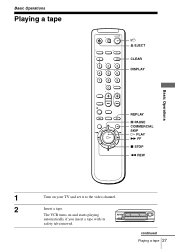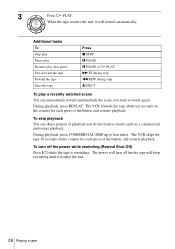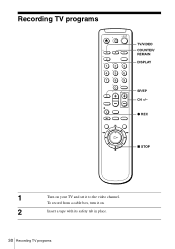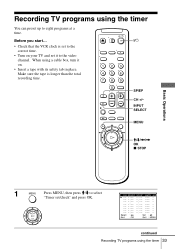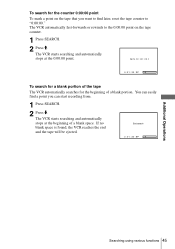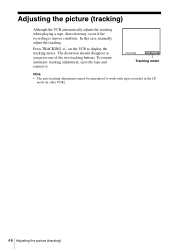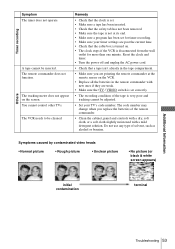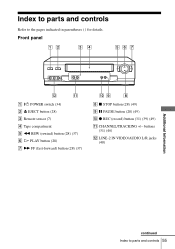Sony SLV-N51 Support Question
Find answers below for this question about Sony SLV-N51 - Video Cassette Recorder.Need a Sony SLV-N51 manual? We have 4 online manuals for this item!
Question posted by des3 on July 6th, 2012
Upon Insert Tape Ejects
Tried many different options but tape will not stay in recorder upon loading
Current Answers
Related Sony SLV-N51 Manual Pages
Similar Questions
Tape Won't Eject
Tape played fine. Rewind seemed to be fine. Now, tape won't play, ffwd, or most importantly eject. O...
Tape played fine. Rewind seemed to be fine. Now, tape won't play, ffwd, or most importantly eject. O...
(Posted by gator4x20mm 12 years ago)
No Power On This Sony Slv-n750 - Video Cassette Recorder
Sony Video Cassette Recorder has no power when plugged in wall, I think, at first sight, that is a p...
Sony Video Cassette Recorder has no power when plugged in wall, I think, at first sight, that is a p...
(Posted by webmaster69945 12 years ago)
Sony Slv-m20hf-video Cassette Recorder
(vhs)
DOES SONY SLV-M20HF-VIDEO CASSETTE RECORDER {VHS} HAVE A DIGITAL TUNER? BECAUSE THERE WAS NO MENTI...
DOES SONY SLV-M20HF-VIDEO CASSETTE RECORDER {VHS} HAVE A DIGITAL TUNER? BECAUSE THERE WAS NO MENTI...
(Posted by Schwartzdavidjack790 12 years ago)
Sony Slv-m20hf-video Cassette Recorder
DOES SONY SLV-M20HF-VIDEO CASSETTE RECORDER (VHS), HAVE A DIGITAL TUNER?.
DOES SONY SLV-M20HF-VIDEO CASSETTE RECORDER (VHS), HAVE A DIGITAL TUNER?.
(Posted by Schwartzdavidjack790 12 years ago)
8 Mm Video Cassette Recorder
I have a new 8 mm SOny video cassette recorder. I was able to import the tapes into I-movie but now ...
I have a new 8 mm SOny video cassette recorder. I was able to import the tapes into I-movie but now ...
(Posted by delmundoc 12 years ago)