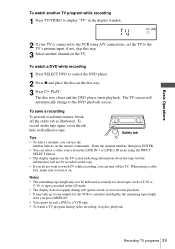Sony SLV-D100 Support Question
Find answers below for this question about Sony SLV-D100 - Dvd Player/video Cassette Recorder.Need a Sony SLV-D100 manual? We have 5 online manuals for this item!
Question posted by gammjohn on May 19th, 2015
Can The Slv-d100 Record Digital Antenna Feeds?
The person who posted this question about this Sony product did not include a detailed explanation. Please use the "Request More Information" button to the right if more details would help you to answer this question.
Current Answers
Related Sony SLV-D100 Manual Pages
Similar Questions
Sony Player/video Cassette Recorder Slv-d251p Remote Programing Code
Hi, I need the codes to program my remote control.The remote is a Sony RM-Y906
Hi, I need the codes to program my remote control.The remote is a Sony RM-Y906
(Posted by potxirolla 4 years ago)
What's The Manufacturer Coded For Sony Dvd Player M#slv-d100?
(Posted by Mresgaro 8 years ago)
Sony Video Cassette Recorder Dvd Recorder Rdr-vxd655 Cannot Playback Dvd
(Posted by danflan 9 years ago)
Digital Television Recording
How do I record digital television on my Sony SLV-D360P?
How do I record digital television on my Sony SLV-D360P?
(Posted by White2 10 years ago)
Need A Free Pdr Instruction For A Video Cassette Recorder/dvd Recorder Rdr-vx525
NO INSTRUCTION CAME WITH THE SONY VIDEO CASSETTE RECORDER/DVD RECORDER RDR-VX525 #6032420 7B 31W
NO INSTRUCTION CAME WITH THE SONY VIDEO CASSETTE RECORDER/DVD RECORDER RDR-VX525 #6032420 7B 31W
(Posted by 158nary 13 years ago)