Sony SLT-A37 Support Question
Find answers below for this question about Sony SLT-A37.Need a Sony SLT-A37 manual? We have 7 online manuals for this item!
Question posted by jodes on August 18th, 2012
Special Effects Slt A37
i cant find the menu for special effects even when on the fn button
Current Answers
There are currently no answers that have been posted for this question.
Be the first to post an answer! Remember that you can earn up to 1,100 points for every answer you submit. The better the quality of your answer, the better chance it has to be accepted.
Be the first to post an answer! Remember that you can earn up to 1,100 points for every answer you submit. The better the quality of your answer, the better chance it has to be accepted.
Related Sony SLT-A37 Manual Pages
2011 α Lens and Lens Accessory Brochure and Specifications - Page 4


... simplified cross section of a modern lens and a typical SLR (Single Lens Reflex) type digital camera
Subject
Pentaprism (flips the image so it onto ...see page 17 for example), and allows lenses to effectively reduce optical aberrations so you switch between autofocus and ...plane, whereas light from a point at the top of specially shaped glass that make this also means that drive the...
2011 α Lens and Lens Accessory Brochure and Specifications - Page 5
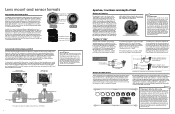
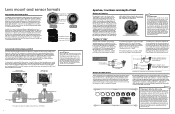
...less. Sony lenses that have an effect on a full-frame camera, expect to
know it might be in the model name are compatible with APS-C format SLR cameras only, while all the way..... Lens mount and sensor formats
Sony A-mount and E-mount systems
Sony a series interchangeable-lens digital cameras are currently produced in a scene that appear acceptably sharp. So in an 85mm lens,...
User Manual - Page 1


4-420-745-11(1)
Interchangeable Lens Digital Camera
α Handbook A-mount
Preparing the camera
Shooting and viewing images Shooting images to suit your subject Using the shooting functions Using the playback functions Functions list
Viewing images on a computer Others
Advanced operations
Index
SLT-A37
©2012 Sony Corporation
User Manual - Page 11


... uses MPEG-4 AVC/ H.264 Main Profile for about 1 hour after the CHARGE lamp goes out. This is charged for MP4 format recording. Model name Lens
SLT-A37 SLT-A37K SLT-A37M SLT-A37Y
-
User Manual - Page 54


...balanced composition. (Auto/Off)
ISO (126)
Sets the sensitivity to suit your subject or your effect and records movies. (P/A/S/M)
Drive Mode (45, 140) Sets the drive mode such as follows... exposure mode to light. Functions that can be selected with the Fn (Function) button
The functions that can be selected with the Fn button are as continuous shooting. (Single Shooting/Cont. The larger the ...
User Manual - Page 119


...[Auto Port. Framing] is confirmed.
Face Detection frame Smile Detection Sensitivity indicator
3 To stop shooting, Fn button t (Smile/Face Detect.) t
Select an item other than [Smile Shutter].
119 When the smile ...Rich-tone Mono.], [Miniature] in Picture Effect. Shooting (Advanced operations)
Detecting faces
• This feature cannot be automatically trimmed to provide a suitable...
User Manual - Page 122


...Superior
Auto, Sweep Panorama, 3D Sweep Panorama, or Scene Selection. • The higher flash effect may not be set when the exposure mode is set to shoot with the flash, you can... circle located in the AF area, measure the light of
the subject you cannot select other modes. Fn button t (Flash Comp.) t Select the desired setting
Toward +: Makes the flash level higher. Shooting techniques...
User Manual - Page 127


...selected in Scene Selection.
Shooting (Advanced operations)
Compensating for the brightness and contrast automatically (D-Range)
Fn button t (DRO/Auto HDR) t Select the desired setting
(Off)
Does not use the DRO/...is set to Sweep Panorama or
3D Sweep Panorama, or when [Multi Frame Noise Reduct.] or [Picture Effect] is used. • The setting is fixed to [Off] when [Sunset], [Night Scene], ...
User Manual - Page 128


... not blink. - Sets the exposure difference, based on the control button.
(Auto HDR: Exposure Diff. Shooting technique
• Since the shutter is released 3 times for the brightness and contrast automatically (D-Range) • When shooting with is completed after you enhance the effect. Do not recompose. Auto)
(Exposure Difference Level)*
Corrects the exposure...
User Manual - Page 130


... enhancing the colors and details. Creates an image with a soft lighting effect. You can set the effect intensity with rich gradation and reproduction of details. You can select primary ...set the color tone with b/B. Creates a high-contrast image in black and white with b/B.
Fn button t (Picture Effect) t Select the desired setting
• When a mode that has a fine adjustment option...
User Manual - Page 131


...the exposure (shutter speed and aperture), unlike Scene Selection where the camera adjusts the exposure.
1 Fn button t (Creative Style) t Select the desired setting
2 When you may not retain the selected...and subjects such as necessary, recomposing or paying attention to [RAW] or [RAW & JPEG], Picture Effect cannot be used. • When [HDR Painting], [Miniature], [Rich-tone Mono.] or [Soft ...
Instruction Manual - Page 1


4-420-752-11(1)
Interchangeable Lens Digital Camera
Instruction Manual A-mount
Preparing the camera
Shooting and viewing images Shooting images to suit your subject Using the shooting functions Using the playback functions Functions list
Viewing images on a computer Others
Index
SLT-A37
Instruction Manual - Page 2


... can burst, cause a fire or even chemical burns. Caution
Battery pack If the battery pack is mishandled, the battery pack can charge the battery pack. SLT-A37 Serial No
WARNING
To reduce fire or shock hazard, do not allow metal objects to come into contact with the battery terminals. • Do not...
Instruction Manual - Page 3
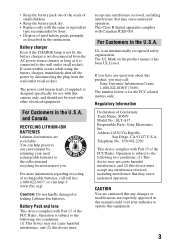
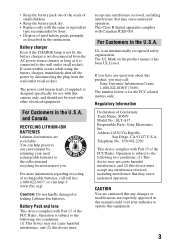
... environment by returning your authority to the wall outlet (wall socket). This Class B digital apparatus complies with the same or equivalent
type recommended by disconnecting the plug from the AC...Pack and lens This device complies with Part 15 of Conformity Trade Name: SONY Model No.: SLT-A37 Responsible Party: Sony Electronics Inc.
Battery charger Even if the CHARGE lamp is not lit, ...
Instruction Manual - Page 9


... the camera drops before continuing to the provisions of the copyright laws. Warning on using a battery pack that is not a malfunction.
Model name Lens
SLT-A37 SLT-A37K SLT-A37M SLT-A37Y
- Unauthorized recording of such materials may get warm. Notes when playing movies on devices other devices • This camera uses MPEG-4 AVC/H.264...
Instruction Manual - Page 52


... your subject or your effect and records movies. (P/A/S/M)
Sets the drive mode such as follows:
Scene Selection
Movie Drive Mode Flash Mode Autofocus Mode AF area Object Tracking Smile/Face Detect. Functions that can be selected with the Fn (Function) button
The functions that can be selected with the Fn button are as continuous shooting...
Instruction Manual - Page 87


...Zoom 54 Continuous shooting 43 Creative Style 53
D
Date imprint 58 Date/Time setup 25 Delete 33, 58 Digital Zoom 55 Diopter-adjustment 27 Disc creation 67 DISP 44 DPOF Setup 58 D-Range Optimizer 53 Drive mode 43
... Flash compensation 52 Flash mode 39, 73 Flash Off 29, 39 Fn button 50, 52 Focal length 84 Focus Hold Button 57 Focus Magnifier 57 Folder Name 59 Format 59 Func.
Marketing Specifications (SLT-A37 body) - Page 1


...effective focal length of your lens up to see with super smooth 1080/60i/24p Full HD recording capability.
Translucent Mirror Technology
Conventional DSLRs can focus with Sony's exclusive Translucent Mirror Technology DSLR superior performance whether you shoot HD Movies. The SLT-A37...pictures without sacrificing detail, made possible by digitally magnifying the center of thirds, Auto ...
Marketing Specifications (SLT-A37K) - Page 1


...low-light pictures without sacrificing detail, made possible by digitally magnifying the center of the reasons people love DSLRs.... that directs light to both at once. The SLT-A37 utilizes Translucent Mirror Technology that provides greater shooting flexibility...By Pixel Super Resolution Technology, Clear Image Zoom increases the effective focal length of your face and using 3 shots layering...
Marketing Specifications (SLT-A37M) - Page 1


... function for framing a scene and focus. The Sony® SLT-A37 enables you to shoot movies with the added stability you get incredible...By Pixel Super Resolution Technology, Clear Image Zoom increases the effective focal length of your lens up 135° or down... low-light pictures without sacrificing detail, made possible by digitally magnifying the center of your moments perfectly with Sony's ...
Similar Questions
Camera Error Problem
I was taking picture suddenly my camera display showing "camera error" I have changed Battery, lense...
I was taking picture suddenly my camera display showing "camera error" I have changed Battery, lense...
(Posted by mufarbes 1 year ago)
Camera error' appears and does absolutely nothing
When I turn on the camera the "camera error" appears and then not let me do anything, just message a...
When I turn on the camera the "camera error" appears and then not let me do anything, just message a...
(Posted by profesorlopezramon 7 years ago)
Does The Sony Slt-a65v Slta65v.ceh.a Have A Variety Of Menu Languages
Is there any Sony SLT a65 that has a menu language of only Japanese?
Is there any Sony SLT a65 that has a menu language of only Japanese?
(Posted by oleary43 10 years ago)
View Finder
Is there a rubber eyepiece available that would fit the Sony A37 view finder?
Is there a rubber eyepiece available that would fit the Sony A37 view finder?
(Posted by beerfaced 11 years ago)
Sony A37 And A37k
is the sony a37 16mp bridgecamera the same as the sony slt a37k? i'm new to this and want a digital ...
is the sony a37 16mp bridgecamera the same as the sony slt a37k? i'm new to this and want a digital ...
(Posted by pussycat23666 11 years ago)

