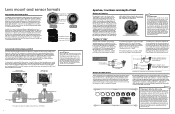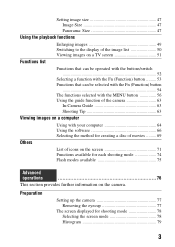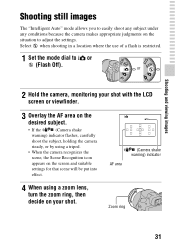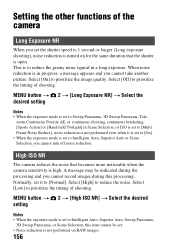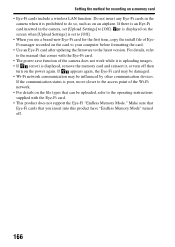Sony SLT-A37 Support Question
Find answers below for this question about Sony SLT-A37.Need a Sony SLT-A37 manual? We have 7 online manuals for this item!
Question posted by profesorlopezramon on July 10th, 2016
Camera error' appears and does absolutely nothing
When I turn on the camera the "camera error" appears and then not let me do anything, just message appears on screen or menu or anything, probe with various options and nothing
Current Answers
Answer #1: Posted by TommyKervz on July 11th, 2016 4:45 AM
Please refer to the suggestions given on the link below.
Related Sony SLT-A37 Manual Pages
Similar Questions
Camera Error Problem
I was taking picture suddenly my camera display showing "camera error" I have changed Battery, lense...
I was taking picture suddenly my camera display showing "camera error" I have changed Battery, lense...
(Posted by mufarbes 1 year ago)
While Taking Pictures Suddenly “camera Error” Message Appears On The Screen
(Posted by lokeshmahesh 2 years ago)
Sony A37 And A37k
is the sony a37 16mp bridgecamera the same as the sony slt a37k? i'm new to this and want a digital ...
is the sony a37 16mp bridgecamera the same as the sony slt a37k? i'm new to this and want a digital ...
(Posted by pussycat23666 11 years ago)
Special Effects Slt A37
i cant find the menu for special effects even when on the fn button
i cant find the menu for special effects even when on the fn button
(Posted by jodes 11 years ago)
My Camera's Flash Stopped Working, The Pictures Appear Dark. What Should I Do ?
(Posted by safiareyadh 12 years ago)