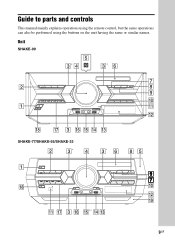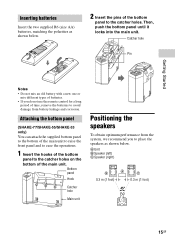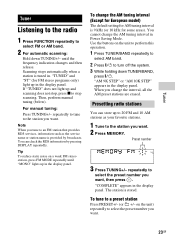Sony SHAKE-99 Support Question
Find answers below for this question about Sony SHAKE-99.Need a Sony SHAKE-99 manual? We have 1 online manual for this item!
Question posted by myco151 on August 25th, 2016
Release
where can i buor when there will be a release
Current Answers
Answer #1: Posted by Odin on August 25th, 2016 6:05 PM
Your question is not really clear, but regarding forthcoming releases by Sony you'll have to ask Sony. See the contact information here--https://www.contacthelp.com/sony/customer-service, or see the corporate contact information here--http://www.corporateofficeowl.com/sony/Corporate%20Office..
Hope this is useful. Please don't forget to click the Accept This Answer button if you do accept it. My aim is to provide reliable helpful answers, not just a lot of them. See https://www.helpowl.com/profile/Odin.
Related Sony SHAKE-99 Manual Pages
Similar Questions
Sony Shake 99
Jó napot én érdekl!7;dni szeretnék hogy lehete még kapni sony shake 99-et ....
Jó napot én érdekl!7;dni szeretnék hogy lehete még kapni sony shake 99-et ....
(Posted by robikatuz 1 year ago)
Led Light Shake 99 Speaker
where can I purchase replacement led motherboard for speaker sony shake 99
where can I purchase replacement led motherboard for speaker sony shake 99
(Posted by Brandoneddy88 2 years ago)
Sony Shake 33
I'm looking to buy a Sony shake 33. Can you tell me where I can look to purchase one? Thank you
I'm looking to buy a Sony shake 33. Can you tell me where I can look to purchase one? Thank you
(Posted by joanna513morris 2 years ago)
Shake 99 Release In Philippines
what date that The shake 99 will be release in philipines and how much it cost?
what date that The shake 99 will be release in philipines and how much it cost?
(Posted by emernognog 7 years ago)
How To Pair A Bluetooth To A Sony Home Audio System Shake 33 To My Samsung Galax
how do i pair my Sony home audio system shake 33 bluetooth to my Samsung Galaxy S3 tablet so thst i ...
how do i pair my Sony home audio system shake 33 bluetooth to my Samsung Galaxy S3 tablet so thst i ...
(Posted by paddieduke2099 8 years ago)