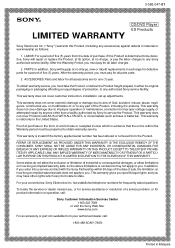Sony SCD-777ES Support Question
Find answers below for this question about Sony SCD-777ES - Es Super Audio Cd Player.Need a Sony SCD-777ES manual? We have 2 online manuals for this item!
Question posted by williamroconnell on August 9th, 2011
How Can I Defeat The Shuttle Display Function?
The person who posted this question about this Sony product did not include a detailed explanation. Please use the "Request More Information" button to the right if more details would help you to answer this question.
Current Answers
Related Sony SCD-777ES Manual Pages
Similar Questions
Mp3?
An eBay seller states that he inserted a CD with MP3 music on it and it played. Can this model Sony ...
An eBay seller states that he inserted a CD with MP3 music on it and it played. Can this model Sony ...
(Posted by simsediting 8 years ago)
Sony Walkman Cd Player
which sony walkman cd player plays audio cd, mp3, cd-r, cd-rw with high quality sound
which sony walkman cd player plays audio cd, mp3, cd-r, cd-rw with high quality sound
(Posted by mjsingh 9 years ago)
The Display On My Sony Atrac3 Plus D-ne510 Does Not Work. The Audio Is Fine
(Posted by angelac 10 years ago)
The B Deck Will Not Record; The Display Reads 'no Audio.'
The B deck will not record; the display reads "no audio."
The B deck will not record; the display reads "no audio."
(Posted by toowens 13 years ago)