Sony SA-NS300 Support Question
Find answers below for this question about Sony SA-NS300.Need a Sony SA-NS300 manual? We have 5 online manuals for this item!
Question posted by DAVEpinco on February 4th, 2014
Does The Sony Wireless Sans300 Work With A Ipod
The person who posted this question about this Sony product did not include a detailed explanation. Please use the "Request More Information" button to the right if more details would help you to answer this question.
Current Answers
There are currently no answers that have been posted for this question.
Be the first to post an answer! Remember that you can earn up to 1,100 points for every answer you submit. The better the quality of your answer, the better chance it has to be accepted.
Be the first to post an answer! Remember that you can earn up to 1,100 points for every answer you submit. The better the quality of your answer, the better chance it has to be accepted.
Related Sony SA-NS300 Manual Pages
Limited Warranty (U.S. Only) - Page 1


... (ii) replace the product with a new or refurbished product. 4-557-172-03
General Stereo/Hifi Components/Tape Decks
®
CD Players/Mini Disc Players/Audio Systems
Hifi Audio
LIMITED WARRANTY (U.S. Pursuant to the Sony authorized service facility specified.
This Limited Warranty is invalid if the factory-applied serial number has been altered or removed from...
Operating Instructions - Page 1
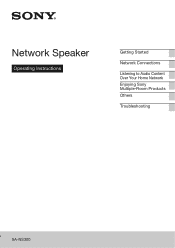
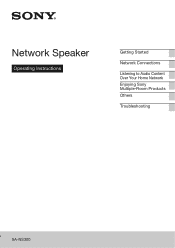
Network Speaker
Operating Instructions
Getting Started
Network Connections
Listening to Audio Content Over Your Home Network Enjoying Sony Multiple-Room Products Others
Troubleshooting
SA-NS300
Operating Instructions - Page 5


...Network Connections
How to Connect Your Network 14 Setting Up Wireless Networks 14
Option 1: Manual wireless setup 14 Setting Up Wireless Networks Using an
Access Point Compliant with WPS ....... 16... the Bookmark Function 24 Registering a bookmark list 24 Playing back audio content in the bookmark list 24
Enjoying Sony Multiple-Room Products
Using the PARTY STREAMING Function 25 Starting a ...
Operating Instructions - Page 6
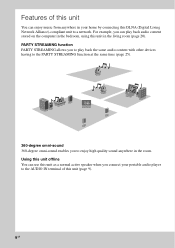
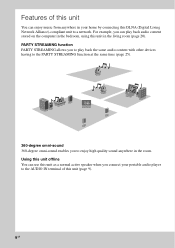
For example, you can play back the same audio content with other devices having to the PARTY STREAMING function at the same time (page 25).
...sound anywhere in the living room (page 20). Features of this unit
You can enjoy music from anywhere in your portable audio player to the AUDIO IN terminal of this unit (page 9).
6GB Using this unit offline You can use this unit as a normal active ...
Operating Instructions - Page 7


... page 20. For details, refer to music via your home network" for easy and secure establishment of a wireless home network.
DLNA controller
Control
Access
Server
Deliver Network controlled player (this unit)
You can enjoy audio content using only this unit and a computer by using the supplied CD-ROM. Set up your network manually...
Operating Instructions - Page 8


... a remote control. The remote signal reception of this unit may not work correctly when the surface of audio content. Blue: The unit has stopped playing back audio content. D Network standby indicator Lights up in white even if the unit stops playing when audio input is selected. B PARTY button Press to Parts and Controls
Main...
Operating Instructions - Page 9


... on or off when the unit connects to connect the audio output jack of the wired/wireless LAN.
This indicator goes off . Refer to "To set to either a wireless or wired connection). G AUDIO IN button/indicator Press to adjust the volume. Not lit: The wireless network setting process is wrong. - Lights up in green when...
Operating Instructions - Page 11
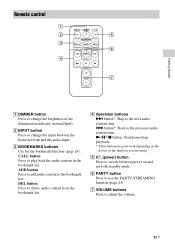
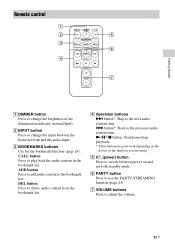
... bookmark function (page 24). N/X*/x button: Start/pause/stop playback.
* These buttons may not work depending on and network standby mode. CALL button Press to delete audio content from the bookmark list.
DEL button Press to play back the audio content in the bookmark list. D Operation buttons > button*: Skip to use the PARTY STREAMING...
Operating Instructions - Page 14


... with a pointed object (such as the SSID and security method, etc. Wireless Network:
Set up your network environment. The [Sony Network Device Setting] screen appears.
14GB Network (LAN) cable
3 Turn the... 18)
Tip
You can set up your computer
and wireless LAN router/ access point are making the network settings
Press ALL RESET button on . 4 Click [My Network] or [Network]
t [SA-NS300].
Operating Instructions - Page 21


...is completed, confirm that appear on the display according to audio content stored on a computer with Windows 7 1 Start [Windows Media Player] of Windows
7. 2 Turn on media streaming].
8 ...all media devices] window opens. Listening to Audio Content Over Your Home Network
The [Set Network Location] window appears.
3 Select [Home network] or [Work network] according to the environment in the [...
Operating Instructions - Page 25


...
Press and hold PARTY for a few
seconds. and > buttons may not work, depending on the server or audio content.
• If the PARTY button is pressed on another device that ...as a PARTY guest. in red. The PARTY STREAMING indicator goes off . Enjoying Sony Multiple-Room Products
You can enjoy the same audio content as a PARTY guest and the PARTY STREAMING indicator lights up in green....
Operating Instructions - Page 35
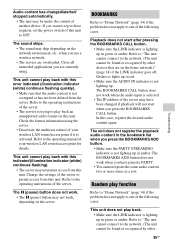
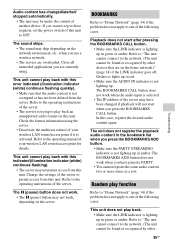
... the server to one of your wireless LAN router/access point if it is not lighting up in green or amber. The unit does not register the playback audio content in the bookmark list when...of this unit. The BOOKMARKS ADD button does not work when the audio input is not lighting up in a row.
The BOOKMARKS CALL button does not work when you want to OFF.
Change the settings of...
Operating Instructions - Page 36


... by static electricity, etc.
Play back the audio content.
During a PARTY
This unit cannot join a PARTY. • Make sure the LINK indicator is no audio content that can be
played back on the ...Make sure of the status of this unit if the unit does not work correctly. Refer to the operating manual of your wireless LAN router/access point for two seconds or more. • Deactivate the...
Quick Start Guide - Page 1


... the on‑screen instructions, then turn on the
environment of
your home network. http://www.sony.net/audio/netsettings
STEP
1 Connecting the speaker (network settings)
Your Windows PC must be available from a label on your wireless LAN router/ access point, from the operating manual, from the information provided by using the supplied...
Quick Start Guide - Page 2


...58212; Select [SA-NS300]. If you ...Player] of the security software may be needed . http://www.sony.net/audio/netsettings STEP
3 Listening to close the window.
Select [Allow all media devices] window opens. STEP
2 Setting up your computer as a server
Steps are different depending on your PC.
The [Set Network Location] window appears.
Select [Home network] or [Work...
Sony® Wireless Network Speaker set up - Page 1


... router. Sony® Wireless Network Speakers
Easy to set -up methods for any router, computer and most operating systems are on speaker turns orange, system will reboot/sync to be in the up position for sync only.
2. OPTION 1: Automatic Wired Set-up (Wi-Fi® Protected 3-step method)
1. Turn speaker on :
SA-NS300, SA-NS400...
Sony® Wireless Network Speaker set up - Page 2


...Sony. For PC
• Start Windows Media Player. (add iTunes library to WMP if desired)
• Select your song.
• Select Play to your device. • Select SA-NS300, SA-NS400 or SA... other countries.
Compatibility
Play audio from these devices with iTunes®:
• iPhone® 3GS • iPad®
• Mac
• iPhone® 4 • iPod touch®
• ...
Marketing Specifications - Page 1


... music wirelessly streamed from your PC4 or Sony® Blu-ray Disc™ home theater system5 with the compact SA-NS300 Wi-Fi® Network Speaker including subwoofer capabilities.1 This speaker delivers amazing sound and allows share your music in other Sony® network speakers, select Sony Blu-ray Disc™ home theater systems and BD players...
Marketing Specifications - Page 2


... Fixed/Cloth 16.6 oz (470g) SA-NS300 1-way, 1 Driver Speaker System
Color
Black
AAC Bookmarks DMR Features LPCM MP3 Network Ethernet Network WiFi Party Streaming Playing Back Audio Content on a Server at Random VAIO Media Plus ver. 1.3 or Upper Version WAV Windows Media Player 11 (Vista & XP) Windows Media Player 12 (Win 7) WMA-9 WPS
Yes...
Marketing Specifications - Page 4


... and delivery by content provider. 2. Wireless 802.11 home network with Windows Media Player 11 or equivalent software). 5. Accessories
Supplied Accessories
Remote Control (RM-ANU087) Owner's Manual Power Cord and Adaptor (AC-ES300) Network Cable Quick Setup Guide CD-ROM (Network Speaker WiFi Utility)
1. Audio quality may vary. iPod and iPhone are trademarks of...
Similar Questions
Cannot Retrieve Info For Vtuner
I have recently connected my Sony NAS SV20i to a new router via the wireless. That worked without an...
I have recently connected my Sony NAS SV20i to a new router via the wireless. That worked without an...
(Posted by adjdevries 9 years ago)
Wireless Stop Working
Perrty simple Sony wireless speaker stop working. I have remove and reinstall EZW rt10. Tried pearin...
Perrty simple Sony wireless speaker stop working. I have remove and reinstall EZW rt10. Tried pearin...
(Posted by ostapack 11 years ago)

