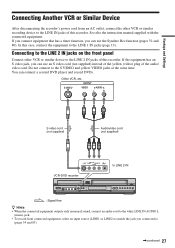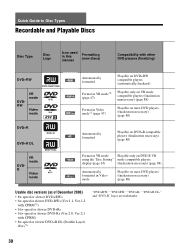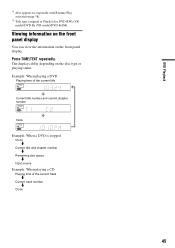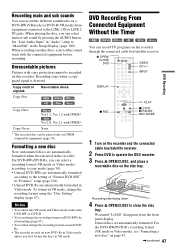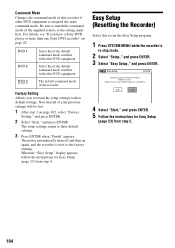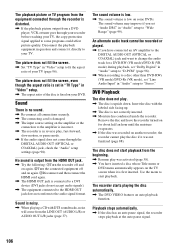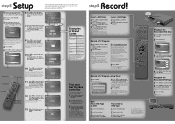Sony RDR VX555 Support Question
Find answers below for this question about Sony RDR VX555 - DVDr/ VCR Combo.Need a Sony RDR VX555 manual? We have 2 online manuals for this item!
Question posted by batlink182 on February 2nd, 2013
When Dvd Drive Is Empty, The Drive Won't Open.
when eject is pressed, reads :open", "close", "loading", "no disc". But won't open.
Current Answers
Related Sony RDR VX555 Manual Pages
Similar Questions
Sony Rdr Vx555 Dvd Player 'sticks'
My DVD player "sticks" after a few minutes of playing a DVD.It will play for about 10 minutes then s...
My DVD player "sticks" after a few minutes of playing a DVD.It will play for about 10 minutes then s...
(Posted by icurax 3 years ago)
My Sony Dvd Player Model # Hcd-sdx255 Will Not Play The Dvd
My DVD player will not play dvds
My DVD player will not play dvds
(Posted by greeniz1231 9 years ago)
How Can I Change The Region Code On The Sony Rdr Vx555?
How can I change the region code of a Sony RDR VX555.
How can I change the region code of a Sony RDR VX555.
(Posted by ctingle2 9 years ago)
Hard Drive And Dvd Player
I'm looking for a hard drive and DVD player for this model # RDR-HX715
I'm looking for a hard drive and DVD player for this model # RDR-HX715
(Posted by mylittlespender 11 years ago)
How Can I Play Dvd From Other Rigions
(Posted by zargonnyc 12 years ago)