Sony RDR VX511 Support Question
Find answers below for this question about Sony RDR VX511 - DVDr/ VCR Combo.Need a Sony RDR VX511 manual? We have 1 online manual for this item!
Question posted by bjaffe49 on January 30th, 2012
Rdr Vx511 Remote Control
lost my remote control and need one to finalize DVDs...Where can I get one?
Current Answers
There are currently no answers that have been posted for this question.
Be the first to post an answer! Remember that you can earn up to 1,100 points for every answer you submit. The better the quality of your answer, the better chance it has to be accepted.
Be the first to post an answer! Remember that you can earn up to 1,100 points for every answer you submit. The better the quality of your answer, the better chance it has to be accepted.
Related Sony RDR VX511 Manual Pages
Operating Instructions - Page 1


RDR-VX511 Serial No
For customers in Canada If this product. For other product related questions please...the unit. Refer to us at the rear of Mind Warranty Replacement service. 2-650-209-11(2)
Video Cassette Recorder/ DVD Recorder
Operating Instructions
RDR-VX511
For customers in the U.S.A Owner's Record The model and serial numbers are located at : Customer Information Service 115 ...
Operating Instructions - Page 4


... this manual describe the controls on the remote. Icon +RW
-RWVR -RWVideo
+R -R DVD VCD
CD
DATA CD
DATA DVD
Meaning
Functions available for DVD+RWs
Functions available for DVD-RWs in VR (Video Recording) mode
Functions available for DVD-RWs in video mode
Functions available for DVD+Rs
Functions available for DVD-Rs
Functions available for DVD VIDEOs
Functions available...
Operating Instructions - Page 5


... 17 Step 5: Connecting the Power Cord 19 Step 6: Preparing the Remote 19 Step 7: Easy Setup 22 Connecting Another VCR or Similar Device 26
Quick Guide to Disc Types 28
Recordable and ... Files 41 Displaying the Playing Time and Play Information 43
DVD Recording 45
Before Recording 45 DVD Recording Without the Timer 46 DVD Timer Recording 48 Recording From Connected Equipment With a Timer ...
Operating Instructions - Page 6


... Recording From Connected Equipment With a Timer (Synchro Rec 78 Changing or Canceling VCR Timer Settings (Timer List 79 Recording From Connected Equipment Without a Timer 81
Dubbing (TAPE y DVD 82
Dubbing From a VHS Tape to a DVD 82 Dubbing From a DVD to a VHS Tape 83 Finalizing a Disc (Preparing a Disc for Playback on Other Equipment 86
DV/D8...
Operating Instructions - Page 9


.... *3 Only the same program can be recorded on a DVD
Possible Simultaneous Operations
VCR Playback
VCR Recording
DVD Playback
DVD Recording
- Creating your digital video camera to the DV IN jack and press the ONE TOUCH DUBBING button to dub a DV/D8 format tape over to a disc.
control
Playlist
dubbing
Operation restrictions
Current Operation
Playing a VHS tape...
Operating Instructions - Page 13


...
AUDIO
OUT
R
L
VIDEO OUT S VIDEO
ANT IN TO TV
Audio/video cord (supplied)
VCR-DVD recorder : Signal flow
LINE 1 IN VIDEO
AUDIO
to the cable box or satellite receiver (LINE...on . Hookups and Settings
A: Cable box or satellite receiver with a video/audio output
With this hookup, you need to match the channel on the recorder (L1) to the input jack connected to LINE 1 IN
AUDIO OUT
...
Operating Instructions - Page 14


... watch cable channels without a cable box. Wall
Cable box
ANT IN TO TV
Antenna cable (supplied)
VCR-DVD recorder
AUDIO OUT
COMPONENT VIDEO OUT
S VIDEO OUT
LINE 1 IN
LINE OUT
VIDEO VIDEO
VHF/UHF
L...this hookup if you watch cable programs, you need to match the channel on the recorder (2ch, 3ch or 4ch) to VHF/UHF IN
Wall
VCR-DVD recorder
: Signal flow
14
AUDIO OUT
COMPONENT ...
Operating Instructions - Page 15


... supplied)
S VIDEO OUT LINE 1 IN LINE OUT VIDEO VIDEO
(yellow)
Audio/video cord (supplied)
to S VIDEO OUT VCR-DVD recorder
L
R AUDIO AUDIO
(white)
(red) to LINE OUT (VIDEO/AUDIO L/R)
AUDIO OUT
COMPONENT VIDEO OUT
S VIDEO ... jacks to the LINE IN (AUDIO L/R) jacks at the same time. • During DVD recording, you cannot watch VHS pictures by pressing VIDEO, as the S VIDEO OUT jack will...
Operating Instructions - Page 19


...PB
DIGITAL AUDIO OUT
PR OPTICAL COAXIAL
Notes
• If the supplied remote interferes your other Sony DVD recorder or player, change the command mode number for an extended period of different manufacturers.... not expose the remote sensor (marked on the recorder.
When using the supplied remote. You can control the recorder using the remote, point it at the remote sensor on the front...
Operating Instructions - Page 20


... and SET WIDE MODE
To
Turn your TV on or off
Adjust the volume of a Sony AV amplifier (receiver) with an orange dot (•). Controlling a Sony TV with the remote
You can use this remote to
DVD·VIDEO.
2 Hold down "/1 and enter 78, 79, 80, or 91
using the number buttons.
3 Release "/1. The...
Operating Instructions - Page 21


Set the appropriate code number again.
21 Hookups and Settings
Notes
• Depending on the connected unit, you may not be able to control your AV amplifier (receiver) with some or any of the buttons.
• If you enter a new code number, the code number previously entered will be ...
Operating Instructions - Page 31


...device and authoring software. Since this recorder due to play if it has not been correctly finalized. RDR-VX511 NO. Note that the disc's contents will appear on the TV screen to indicate that recording...A DualDisc is not guaranteed.
Notes
• Some DVD+RWs/DVD+Rs, DVD-RWs/DVD-Rs, or CD-RWs/CD-Rs cannot be labeled even though playing the DVD VIDEO is used to the Compact Disc (CD) ...
Operating Instructions - Page 91


... a single press of "Dubbing From a DV/D8 Format Tape to a DVD" on page 89. The recorder rewinds the tape in step 15 of the...to stop during recording Press x STOP.
The recorder controls the digital video camera for the recorder to a DVD (One Touch Dubbing)
+RW -RWVR -RWVideo ... DV/D8 Dubbing (DV/D8 t DVD)
x STOP
ONE TOUCH DUBBING
Follow steps 1 to a DVD" (page 89), and press ONE TOUCH DUBBING...
Operating Instructions - Page 100
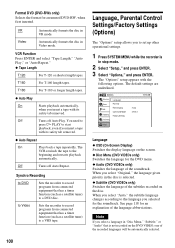
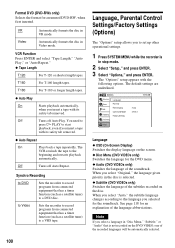
... given priority in the disc is selected. ◆ Subtitle (DVD VIDEOs only) Switches the language of the soundtrack. The
VCR rewinds the tape to a VHS tape. to Video
Sets the... DVD VIDEO, one of the language abbreviations. Note
If you selected for the DVD menu. ◆ Audio (DVD VIDEOs only) Switches the language of the subtitles recorded on the disc.
Language, Parental Control ...
Operating Instructions - Page 106


... rolls vertically during picture search.
, Adjust the vertical hold control on this tape, cover the tab hole.
The tape starts... more information.
, The tape is defective. or INPUT SELECT buttons.
VCR Timer recording
The timer does not operate.
, Check that the clock ...REC is pressed.
, Check that the cable box is turned on a DVD with a PC will be charged). The picture is poor.
, Adjust...
Operating Instructions - Page 107


...a disc.
Press down "/1 on the recorder for the recorder and remote. This is because the recorder is adding disc data to DVD·VIDEO (page 20). "CAN NOT RECORD BECAUSE OF HIGH TEMP...tape with its safety
tab in the front panel display, and disconnect the AC power cord.
Remote control
The remote does not function.
, Batteries are set for more than ten seconds until the clock appears ...
Operating Instructions - Page 110


...;C (-4°F to 140°F) Operating humidity
25% to 80% Dimensions including projecting parts and controls (w/h/d)
Approx. 430 × 85 × 334 mm (Approx. 17 × 3 3/8 × 131/4 inches) Mass Approx. 4.9 kg (Approx. 10.8 lbs) Supplied accessories Remote commander (remote) (1) Size AA (R6) batteries (2) Antenna cable (1) Audio/video cord (1)
Design and specifications are subject...
Operating Instructions - Page 112


Guide to Parts and Controls
For more information, see the pages in parentheses. buttons* (20,
46, 68, 74) P DV IN jack...play) button* (32, 67)
X (pause) button (33, 46, 69, 74)
x (stop) button (32, 46, 67, 74)
J SELECT DVD/VIDEO buttons (32, 46, 67, 74)
K (remote sensor) (19) L Front panel display (44, 71) M SYNCHRO REC indicator (50, 78) N PROGRESSIVE indicator (16, 96) O CHANNEL/TRACKING +/- ...
Operating Instructions - Page 120


...
the antenna cable 12 to your AV/amplifier
(receiver) 17 to your TV 15 Controlling a Sony TVs with the remote 20
Copy protection 46, 117
Copy-Free 46 Copy-Never 46 Copy-Once 46 Counter...Titles" 66
F
"Factory Setting" 102
Fast forward 34, 69 Fast reverse 34, 69
Feature settings 99 Finalizing 86 "Format DVD" 100 "Front Display" 101 Front panel 112 Front panel display 116
H
Handling discs 108
I i.LINK ...
Operating Instructions - Page 121


..., 100
P
"Parental" 101 Parental Control 36 Parts and controls 112
PAUSE 34, 47, 69, 74
PBC 36 "Picture control" 96
PLAY 32, 67
Playable discs...mode 45
Recording time 45, 48
Region code 31 Remaining time 75
Remote 19, 113
REPEAT 35 Repeat A-B Play 36
REPLAY 34, 69
Resetting...93 "TV Type" 95 TV/DVD·VIDEO 20
TV/VIDEO 47, 74
U
"Unfinalize" 87 Unrecordable pictures 46
V
"VCR Function" 100 VIDEO CD 30 ...
Similar Questions
Whats The Remote Code For My Sony Dvd/vcr Combo Slv-d251p Onrcarcr312wr Remote
(Posted by sweettillies429 11 years ago)
What Is The Remote Code For The Sony Dvd-vcr Combo Model Slvd251p?
(Posted by briancoa 11 years ago)
Dvd/vcr Combo
How do i record from the dvd to the vcr of a sony slv-d360p combo
How do i record from the dvd to the vcr of a sony slv-d360p combo
(Posted by Tcook9344 12 years ago)
Dvd Manual Eject
DVD does not have a disk inside. I can't open the drive to insert a disk. I followed the manual inst...
DVD does not have a disk inside. I can't open the drive to insert a disk. I followed the manual inst...
(Posted by alphaa 12 years ago)
The Command Menu Does Not Work For My Dvd/vcr Combo
(Posted by marsmond 13 years ago)

